Data is the foundation of any company. It is the fuel that drives innovation and decision-making. It is crucial to know how to import data into Salesforce and the importance of this process.
Are you looking to import some data to your Salesforce?
You can find several tools available for Salesforce Administrations and developers to upload data into Salesforce. These tools exist in both the Classic and Lightning editions.
The import process varies depending on what type and quantity of data you’re importing.
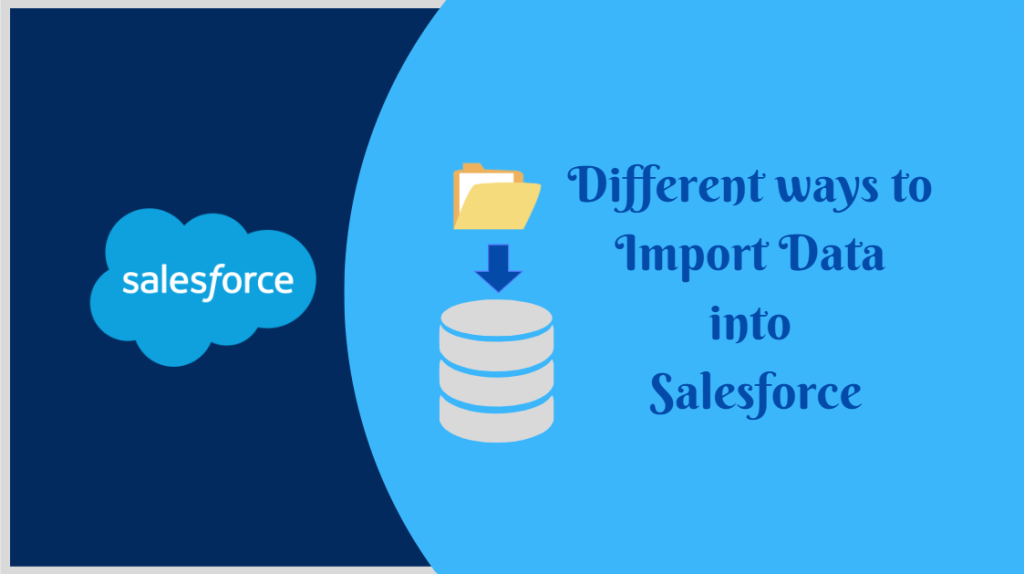
Ways to import data into Salesforce
Salesforce offers two main methods for importing external data into Salesforce.
-
- Data Import Wizard
- Data Loader
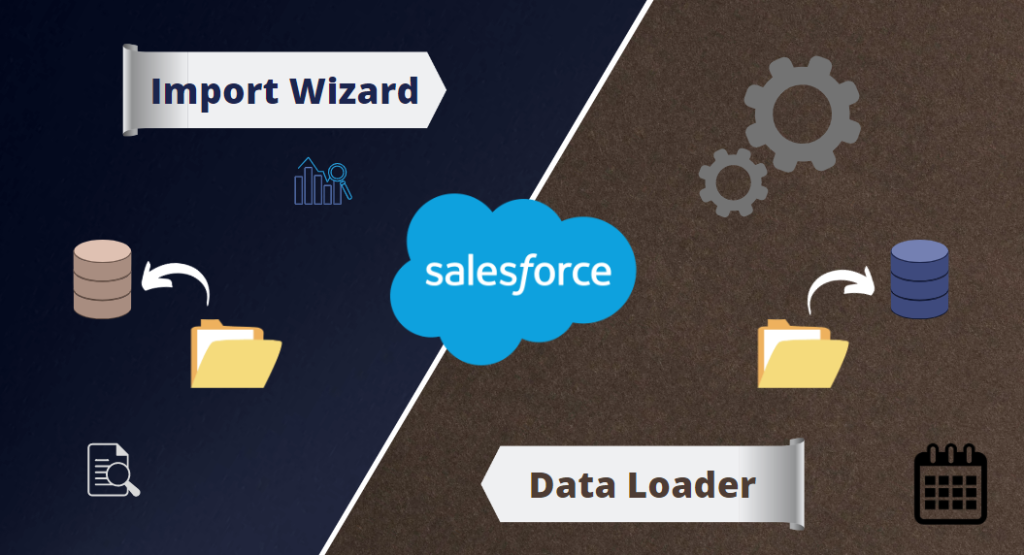
Let’s see an overview of the above two methods to know when to use Data Import Wizard and Data Loader appropriately.
Also understand the strategies for loading data into Salesforce to streamline you data import process.
1. Data Import Wizard
The Data Import Wizard is a Salesforce tool that allows you to import data from external sources into the Salesforce system. The Data Import Wizard is a dashboard application available through the Salesforce setup menu. This tool is perfect for end-users, as well as Salesforce admins. The user interface is easier to navigate.

Features of the Data Import Wizard
- The Data Import Wizard is available as an out-of-the-box tool and is accessible through your Salesforce environment – so there is no additional work needed to set it up.
- It can import up to 50,000 records at a time.
- It provides a simple interface to specify the configuration parameters, data sources, and field mappings.
- Allow you to import accounts, contacts, leads, solutions, campaign members, custom objects, and personal accounts.
- You can prevent duplicates by checking the name, email, or SF ID fields. For Accounts, it reviews the account name and site field.
There are 3 operations possible while Importing Data in Salesforce using Data Import Wizard:
- Insert – Simply creates new records in Salesforce.
- Update – Modifies existing records in Salesforce with the help of a record id or external id.
- Upsert – Combination of insert and update. It modifies the existing records and creates a new one if the record is unavailable in the organization.
2. Data Loader
The Data Loader tool is the most efficient external tool to move data rapidly into the platform. It is used not only for importing and exporting data but also does updating and deleting data.
The Data Loader is a complex tool that supports all standard objects (except User objects) and custom objects.
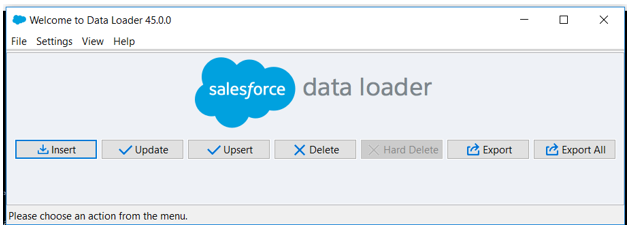
Features of the Data Loader
- Easy-to-use tool to offer a great interaction with data.
- Command-line interface for performing automated operations.
- Support and manage the excess amount of data.
- Use Drag-and-drop functionality for mapping fields.
- Used to streamline data in both Salesforce and Database.com.
- Error log files in CSV format.
The following are the available options with the Data Loader.
- Insert – Insert new records into Salesforce
- Update – Modifying existing records within Salesforce
- Upsert – Updates existing records or inserts new records
- Delete – Deletes records from the system but stores it in the Recycle Bin for a limited period.
- Hard Delete – Hard Delete will remove permanently.
- Export – Export information into a CSV format from the system.
Steps to download data Loader in Salesforce
Step 1: Click Setup. In Quick Find, enter Data Loader
Step 2: Install OpenJDK11 before installing Data Loader.
Step 3: Extract the zip file obtained.
Step 4: Click on “Install”.
Step 5: Follow the directives in the line of command and answer yes or no.
Step 6: The Data Loader will be installed.
Difference Between Data Import Wizard and Data Loader
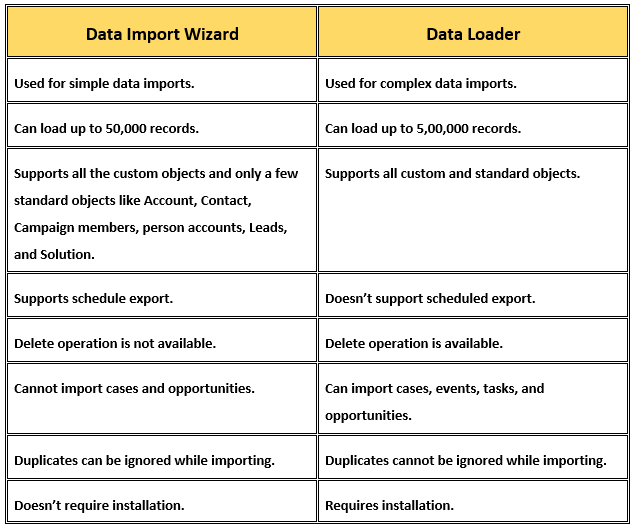
Data import into Salesforce is an important step in the sales process. It can be a complicated process, but with the right tools and expertise, you can do it efficiently and promptly.
Subscribe to blogs
Get our latest blogs directly to your inbox.


