Engagement Studio is Pardot’s lead nurturing tool. It is available in all Pardot editions. It can help with all your digital marketing needs and have the expertise to create engaging content for your target audience.
Engagement Studio allows you to build, test, and report on engagement programs. It helps you target prospects based on behavior and critical qualifying values and turns prospects into marketing-qualified leads.
It also allows you to send follow-up emails, create a logic-based nurturing campaign, and test the scenarios to see how a prospect navigates through the path.
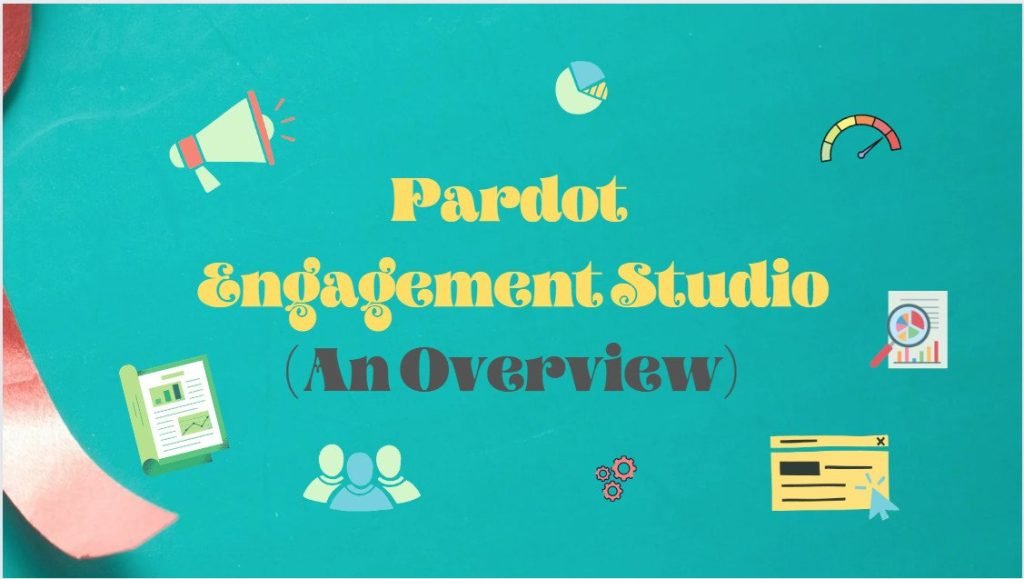
Considerations / Limitations of Engagement Studio
- You can have up to 10 scheduled and active repeating programs at a time.
- Your Pardot edition determines how many engagement programs can run at one time.
- Growth Edition: 20
- Plus Edition: 100
- Advanced Edition: 200
- Premium Edition: 200
- For best performance, limit your program to fewer than 300 steps.
- Pardot considers the Engagement programs inactive when no new prospects are added or moved through the program for 30 days.
- Engagement Studio doesn’t allow more than one prospect with the same email address in a single program. This limitation is in place to avoid sending the same email to a single address multiple time.
- A single rule step allows to evaluate up to five conditions.
- Only one user can edit an engagement program at a time.
Engagement Studio Program
Before building programs in Engagement Studio, come up with a plan for your engagement programs, a list to be used, the goal of the program, etc. You can also pause and edit running programs at any time to adjust your steps or program settings.
1. Engagement Studio - Build
Segment your audience and finalize the content that drives your marketing before creating an engagement program. After creating an engagement program, you can add as many steps as possible and branching paths. For best performance, limit your programs to a maximum of 300 steps.
To adjust step settings, pause and edit engagement programs. When you resume the program, it starts from the step you paused.
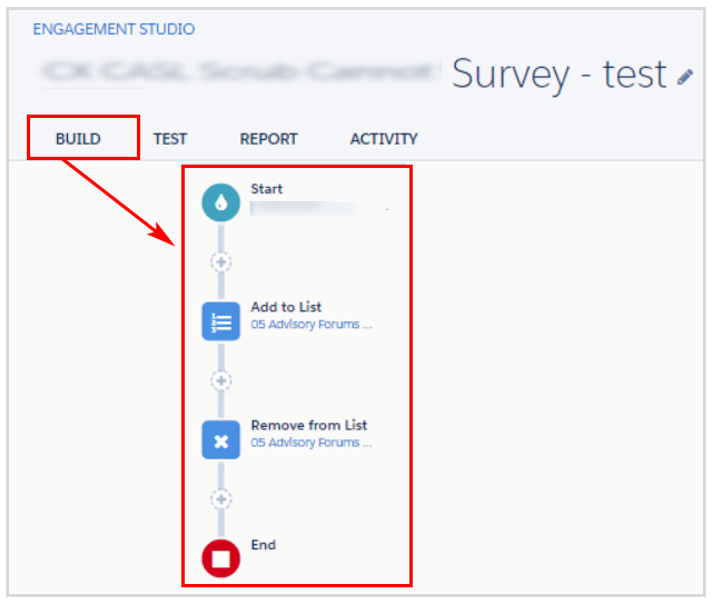
Pardot elements in Engagement Studio Programs
a) Action — Do something
An action in Engagement Studio allows doing something to the prospect, like sending an email, adding them to a list, changing Pardot Pardot score, or changing the Pardot field value.
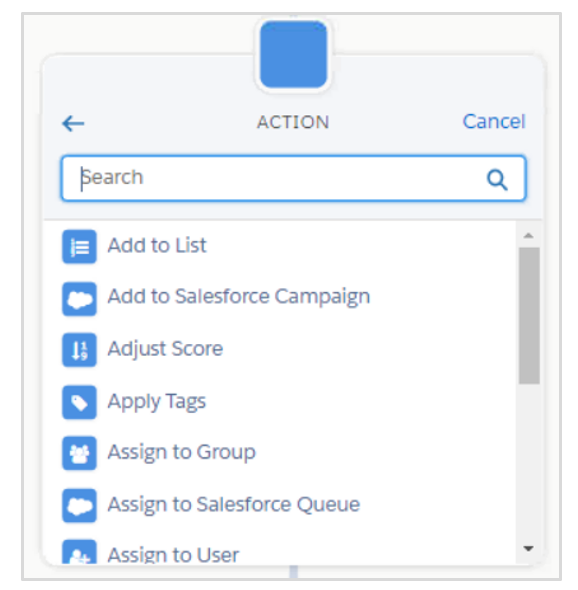
b) Trigger – listen for something
A trigger in Engagement Studio listens for something and helps to define paths based on prospect actions.

Example:
- Did the prospect open the email?
- Did they click the link inside the email?
- Did they download a file?
- Did they fill out the form?
c) Rule — Check something
A Rule defines the criteria-based paths for the prospects. A single rule step evaluates up to five conditions. If a rule includes more than one condition, it is considered a Complex Rule.
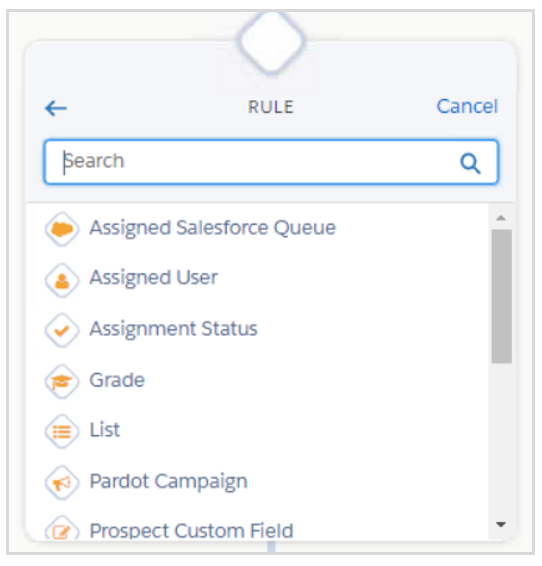
Example:
- Do they have a Pardot score of 50 or higher?
- Are they assigned to the Specified user?
- Do they belong to a certain list?
2. Engagement Studio - Test
Engagement Studio’s testing takes you through the program steps and helps to make sure that the program works as you intend. We recommend testing your programs before you start them to ensure that its working is perfect before enabling the program. If required, you can make any adjustments to the steps.
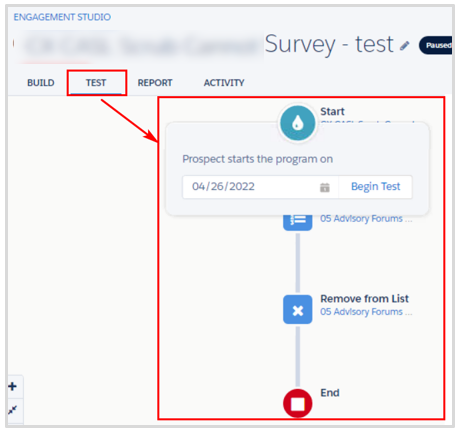
3. Engagement Studio - Report
The report tab in the Engagement Studio provides in-depth insight to find the success of engagement program. It’s a great way to check your metric goals against the original data to see what percentage of prospects have navigated down your paths, the open rate for specific emails, click-throughs to your links, etc.
It is an important step in developing a high-converting engagement program and allows you to gain insight on improving future campaigns.
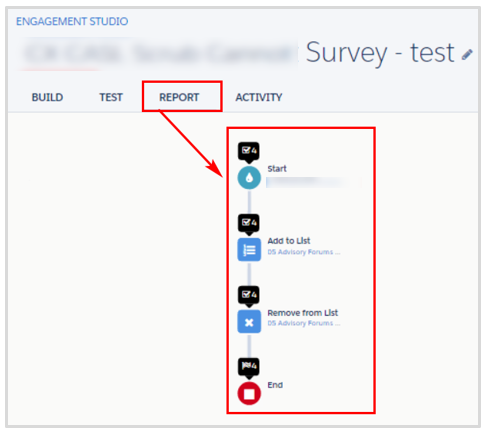
4. Engagement Studio - Activity
Engagement studio “Activity tab” helps to know
- Program created date, time, and user
- Program started date, time, and user
- Program paused date, time, and user
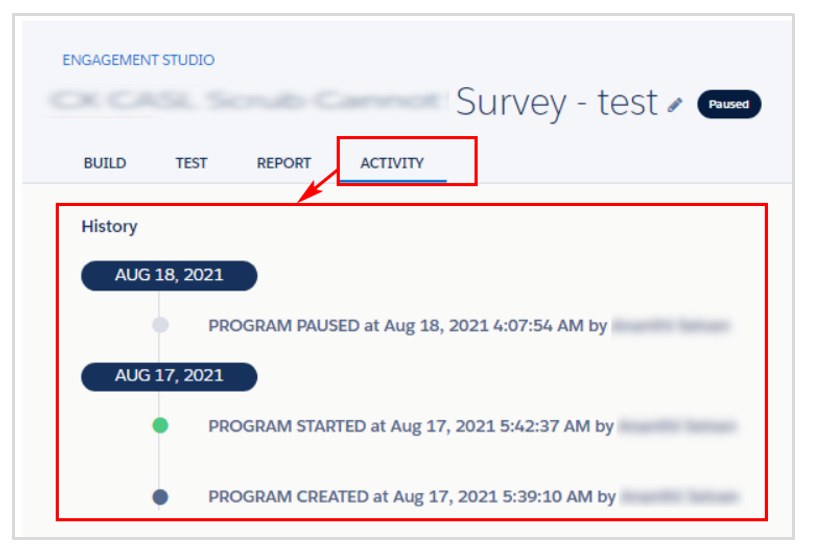
How Wait Periods Work in Engagement Programs?
- In the Engagement program, when you add or edit a program step, you can also choose to hold prospects for a specific period before moving them to the next step. It depends on whether the step is a trigger, action, or rule.
- You can evaluate the Action and Rule steps immediately or after a specific period. For email send actions only, you can specify the date you want to send the email. If no date is mentioned, the email is scheduled to send immediately when the prospect lands on the step.
- Triggers wait for a prospect to act, so you have the option to set a specific wait time or a maximum wait time. If the trigger occurs within a particular wait time, Engagement Studio still waits the whole time before moving the prospect to the next step. If the trigger occurs during a maximum wait time, the prospect moves to the next step as soon as the trigger is met.
Pausing Engagement Programs
- The Wait period will pause when a prospect waits on a step in a paused program. When the program resumes, the prospect finishes the wait it is on before moving to the next step.
- For date-based wait periods on email send actions, waiting prospects will not receive the email if the program is in a paused state on the date specified. They proceed to the next step when the program resumes.
Repeat Engagement Programs
Remind prospects of recurring events, renewals, and other recurring activities with repeating engagement programs. When you allow prospects to enter a program more than once, its helps to simplify the workflow and saves the time of rebuilding duplicate programs.
To make a program repeatable, select Allow prospects to enter a program more than once when you create or edit a program. Use only whole numbers for the days before eligible to re-enter setting, and if you limit total program entries.
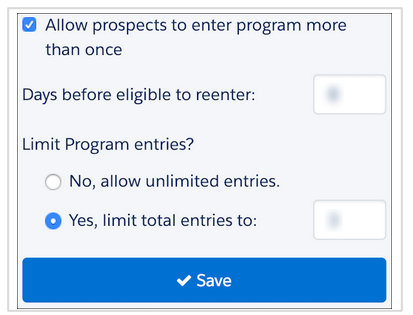
You can master Engagement Studio only through trial, error, and experience. It provides a user-friendly graphical representation. It can be built and tested for different actions and drip logic to find what works best for your business and automate the business process.
Subscribe to blogs
Get our latest blogs directly to your inbox.

