In the dynamic digital realm of today, personalized and seamless customer experiences are the key to capturing and retaining customers. Salesforce Marketing Cloud Journey Builder is a game-changing tool that empowers marketers to create, automate, and optimize customer journeys like never before. In this article, we’ll delve into the significance of Journey Builder, explore the various ways to create a journey and uncover best practices for maximizing salesforce journey builder potential.

Importance of Salesforce Marketing Cloud Journey Builder:
Journey Builder marketing cloud is a cornerstone of modern marketing automation. It enables marketers to craft and execute highly personalized, multi-channel customer journeys that engage customers at every touchpoint. Apart from this, it holds significant importance for businesses and marketers due to several key reasons:
• Personalized Customer Journeys:
Journey Builder marketing cloud allows marketers to create highly personalized and relevant experiences for customers by mapping out their interactions across channels. Also, this personalization enhances customer engagement by delivering messages and content to individual preferences and behaviors.
• Multi-Channel Engagement:
Modern consumers interact with brands through various channels, like email, social media, SMS, and more. Moreover, Salesforce Journey Builder enables marketers to create seamless cross-channel experiences. In addition, it ensures consistent messaging and engagement regardless of where customers are in their journey.
• Automation and Efficiency:
Manual processes can be time-consuming and prone to errors. In contrast, Journey Builder automates the execution of marketing campaigns, triggers, and messages based on predefined rules and customer actions. In addition, this automation streamlines marketing efforts, reduces manual intervention, and increases efficiency.
• Data-Driven Insights:
Journey Builder marketing cloud allows marketers to leverage customer data for better targeting and decision-making. The reason is it is closely integrated with Salesforce’s CRM capabilities. Also, the tool provides insights into customer behavior, preferences, and interactions, enabling marketers to refine their strategies over time.
• Customer Lifecycle Management:
Businesses can use Salesforce Marketing Cloud Journey Builder to manage the entire customer lifecycle, from initial awareness to post-purchase nurturing. Furthermore, marketers can create dynamic paths that guide customers through various stages, ensuring a cohesive and engaging experience throughout their relationship with the brand.
• Segmentation and Targeting:
The tool enables segmentation based on various criteria, such as demographics, behavior, interests, and engagement history. Along with this, the level of granularity ensures that marketing messages are sent to the right audience, increasing the chances of driving conversions.
• Scalability:
Whether a business is small or large, Journey Builder can accommodate various campaign sizes and complexities. Its design is to scale with your needs and making it suitable for businesses of all sizes.
• Cross-Department Collaboration:
Journey Builder facilitates collaboration between marketing, sales, and customer service teams. By aligning efforts and sharing insights, teams can provide a unified and consistent customer experience.
Ways to create Journey Builder:
Journey Builder enables marketers to create personalized, cross-channel customer journeys triggered by various interactions and events. These interactions include email opens, clicks, website visits, purchases, or other custom events. Additionally, the tool allows marketers to design and automate communication workflows to engage customers at various touchpoints along their journey. There are two ways to create Salesforce Marketing Cloud Journey Builder:
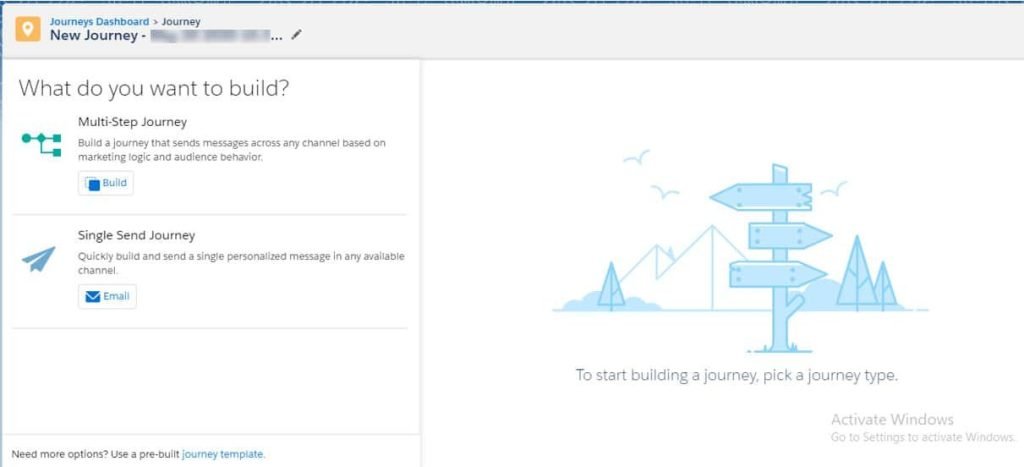
1. Multi-Step Journey
A multi-step journey in Journey Builder consists of multiple stages or steps. Each step represents a specific interaction or communication with the customer. The journey can be as simple as a two-step or a complex multi-month campaign with numerous decision points and branching paths.

The Multi step Journey builder is divided into 5 sections:
-
- Entry Source
- Activities
- Flow Control
- Customer Updates
- Sales & Service Cloud


Multi-Step Journey creation steps:
Here’s an overview of how you can create a multi-step journey in Journey Builder:
Step 1 – Create the Journey:
First, log in to your Salesforce Marketing Cloud account; second, navigate to the Journey Builder; and finally, create a new journey. In addition, define the entry criteria for your journey based on data from your Salesforce data extensions, API events, list membership, etc.
Step 2 – Configure Journey Settings:
First, set the name of your journey, its goal, and other settings, such as the entry and exit criteria. Next, choose the appropriate contact data model based on your data extensions and data relationships.
Step 3 – Add Journey Steps:
Add multiple steps to your journey. Each step represents an interaction or communication with the customer. You can use various activities like “Send Email,” “Wait,” “Wait until Date,” “Update Data,” “Send SMS,” etc. Also, you can combine these activities to create complex decision-making logic and branching paths.
Step 4 – Set Up Decision Splits:
Decision Splits allow you to create branching paths based on specific conditions or criteria. For example, you can split the journey based on whether a customer opened an email or clicked a link and then send them down different paths accordingly.
Step 5 – Configure Wait Times:
You can set wait times between steps to control the timing of interactions. Moreover, this ensures that customers receive communications at appropriate intervals.
Step 6 – Test and Activate:
Before activating your journey, it’s essential to thoroughly test it to ensure that all the activities, decision splits, and personalization work as expected. Once you’re confident in your journey, you can activate it to engage your customers.
Step 7 – Monitor and Optimize:
After activation, monitor the performance of your multi-step journey. Use Journey Analytics to gain insights into customer behavior and engagement. You can adjust and optimize the journey to improve results.
2. Single Send Journey
In Salesforce Marketing Cloud (SFMC) Journey Builder, a single send journey is a simple journey that involves sending a one-time communication to a group of contacts. Unlike a multi-step journey with multiple sections and ongoing interactions, you can use a single send journey for straightforward campaigns, such as sending a promotional email, an SMS blast, or a mobile push notification.
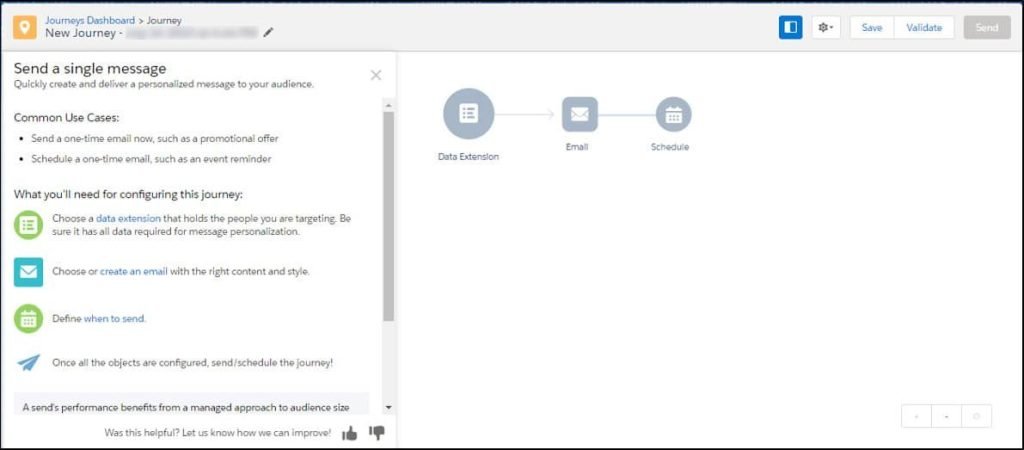
Single Send Journey creation steps:
Here’s an overview of how you can create a single send journey in Journey Builder:
Step 1 – Create the Journey:
First, log in to your Salesforce Marketing Cloud account; next, navigate to Journey Builder and click “Create Journey” to start building your new journey.
Step 2 – Define Entry Criteria:
Set the entry criteria for your journey. The entry criteria determines who will be eligible to enter the journey and receive the single send communication. Additionally, you can use data filters or extensions to define your entry audience based on specific attributes or behavior.
Step 3 – Select a Communication Channel:
Choose the communication channel for your single-send journey. Also, you can send an email, SMS, mobile push notification, or any other supported communication type.
Step 4 – Configure the Send Activity:
Set up the send activity based on the chosen communication channel. For example, if you’re sending an email, select the appropriate email template, define the sender information, and personalize the content. Similarly, if you are sending an SMS or mobile push notification, create the message and specify the sender information.
Step 5 – Schedule the Send:
Choose the date and time you want the communication to happen. You can send it immediately, at a specific time, or based on an event.
Step 6 – End of Journey:
After the send activity, you can add an “Exit Criteria” to determine how and when contacts should exit the journey. For example, you can set exit criteria based on specific actions, such as opening the email or clicking a link in the communication.
Step 7 – Activate the Journey:
Once you’ve configured the single send journey, you can activate it to start sending the communication to your contacts.
Step 8 – Monitoring and Reporting:
After the journey is activated, you can monitor its performance and track key metrics such as open rates, click-through rates, and conversions. Use Journey Analytics and other SFMC reporting tools to gain insights into the campaign’s effectiveness.
Best Practices for effective Salesforce Journey Builder implementation:
- Define Clear Objectives:
Clearly outline your goals and desired outcomes for each journey to align with your marketing strategy.
- Segmentation and Personalization:
Utilize data to segment your audience and deliver hyper-personalized content that resonates with their needs and preferences.
- Mapping the Journey:
Create a visual map of the customer journey, outlining touchpoints, interactions, and decision points.
- Multi-Channel Integration:
Seamlessly integrate multiple channels such as email, SMS, social media, and more to deliver consistent experiences.
- A/B Testing:
Continuously experiment with different content, subject lines, and timings to optimize engagement and conversion rates.
- Automation Rules:
Implement automation rules to trigger specific actions based on customer behaviors, ensuring timely and relevant interactions.
- Monitoring and Analytics:
Regularly monitor the performance of your journeys, analyze key metrics, and make data-driven adjustments for improvement.
- Compliance and Privacy:
Ensure that your journeys comply with data protection regulations and provide opt-out options for customers.
Conclusion:
Salesforce Marketing Cloud Journey Builder empowers marketers to craft exceptional customer experiences by orchestrating personalized journeys across various touchpoints. Moreover, by understanding the importance, types, and adopting implementation best practices for Salesforce Marketing Cloud Journey Builder, businesses can harness its capabilities to enhance customer engagement and loyalty and ultimately drive business growth in an increasingly competitive digital landscape.
Ready to transform your customer engagement and drive business growth?
Partner with Marmato Digital today! Our team of experienced Salesforce Marketing Cloud experts is here to take your projects to the next level. With our deep understanding of Journey Builder’s capabilities, we’ll help you craft personalized, multi-channel customer journeys that resonate with your audience. From strategy development to seamless implementation, we’re committed to delivering results that matter.
Let’s collaborate and make your brand’s customer journey a remarkable one. Contact Us today to explore the possibilities!
Subscribe to blogs
Get our latest blogs directly to your inbox.


