Pardot Engagement Studio provides marketers with a comprehensive set of tools to automate and optimize their marketing campaigns. Among the key features of Engagement Studio, rules allow to set specific conditions and criteria to control the automation flow. In this blog, we will delve into the concept of Pardot rules in Engagement Studio and explore how they help enhance marketing automation efforts.

Understanding Pardot Engagement Studio Rules:
In Engagement Studio, rules act as decision points that determine the path a prospect takes within the automation. These rules are based on conditions defined, such as prospect attributes, activities, or engagement levels. Setting up rules helps dynamically segment the audience and tailor their experience based on their behavior to streamline the lead management and lead nurturing process.
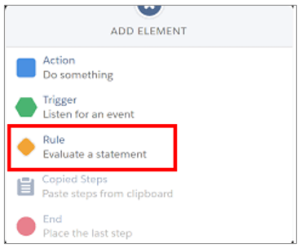
Types of Engagement Studio Rules:
Here are some of the available rules in Pardot Engagement Studio:

1. Completion Actions:
These rules are triggered when a prospect completes a specific action, such as filling out a form, clicking on a link, or submitting a landing page. It helps to define actions like sending a follow-up email, assigning a task to a sales representative, or updating a prospect’s score.
2. Segmenting with Prospect Attributes:
Prospect attributes provide valuable insights into the audience’s demographics, preferences, and behaviors. Leveraging prospect attributes as rules in Engagement Studio helps segment prospects and deliver personalized experiences. For instance, it helps to set a rule to send a specific email to prospects who belong to a certain industry or have a specific job title. Moreover, this enables us to tailor the message and offers to resonate with each segment, leading to higher engagement and conversion rates.
3. Scoring and Grading Rules:
Pardot’s scoring and grading features allow us to assess the level of prospect engagement and qualification. Use scores and grades as rules in Engagement Studio to trigger actions based on prospect readiness and interest. However, this helps to decide the lead nurturing process based on the individual’s engagement.
For example, set a rule to assign prospects with a high score to the sales team for immediate follow-up, while you can further nurture prospects with low scores through targeted campaigns. Doing this ensures the sales team focuses on the most qualified leads.
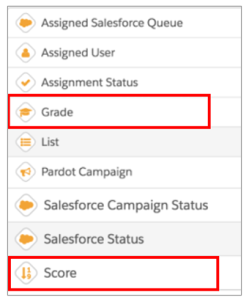
4. Combining Multiple Rules:
Engagement Studio allows to create complex automation workflows by combining multiple rules. Set up AND/OR conditions to define intricate paths for the prospects based on their activities, attributes, and scores. Using multiple rules helps create highly personalized and dynamic journeys for prospects, ensuring they receive the most relevant content and experiences based on their unique profiles.
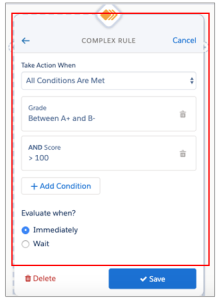
5. List Membership Rules:
List membership rules allow to add or remove prospects from a specific list based on their behavior or attributes. In addition, this also allows us to segment the audience dynamically and tailor the message based on their interests or stage in the buyer’s journey.
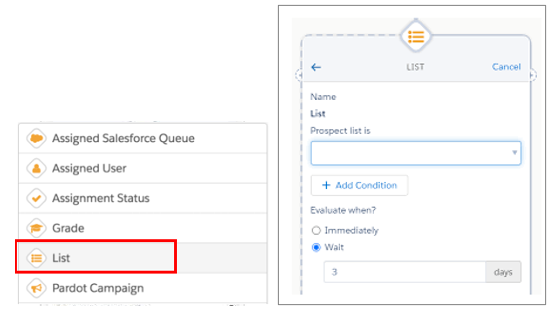
6. Decision Rules:
Decision rules allow to split the audience into different paths based on their characteristics or behavior. For example, create a rule that sends prospects who have opened an email to one path and those who must another. Further, this allows us to tailor the journey based on prospect behavior.

7. Wait Time Rules:
Wait time rules control the timing between steps in the Engagement Studio program. Use specific wait times to ensure that the prospects receive the right content at the right time, allowing for a well-paced nurturing process.
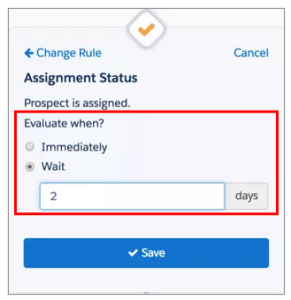
8. Custom Redirect Link Rules:
With custom redirect link rules, track when a prospect clicks on a specific link in the emails. This rule allows to trigger actions based on the link click, such as sending a follow-up email or assigning a task.
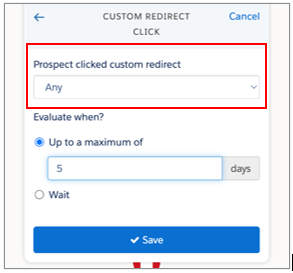
9. Exclusion Rules:
Exclusion rules allow the exclusion of prospects from specific steps or paths based on their behavior or attributes. For example, exclude prospects who have already purchased from receiving further promotional emails.
Pardot Engagement Studio Rules Use Cases:
Let’s explore a few examples to use in Engagement Studio rules:
- If a prospect clicks on a specific link in an email, trigger a rule to send them a follow-up email with more information on that topic.
- If a prospect fills out a form but hasn’t engaged further, set a rule to assign a task to a sales representative for a follow-up call.
- If a prospect has visited a pricing page multiple times, increase their lead score and trigger a rule to send them a personalized offer or discount.
- If a prospect has downloaded a whitepaper and attended a webinar, assign them to a different list for advanced lead nurturing content.
Best Practices for Creating Engagement Studio Rules:
To make the most of Engagement Studio rules, consider the following best practices:
- Define your goals: Clearly define the campaign objectives and map out the desired journey for the prospects. Moreover, this will help to identify the appropriate rules to include in the program.
- Segment your audience: Utilize Pardot segmentation capabilities to create targeted lists or tags based on prospect attributes. However, this will allow us to create more personalized rules and deliver relevant content.
- Monitor and optimize: Regularly review the performance of the engagement programs and analyze the data. Identify any bottlenecks or areas for improvement and adjust the rules accordingly.
- Test and iterate: Experiment with different rules and variations to see what works best for the audience. A/B testing can help to optimize the rules and drive better engagement and conversions.
Conclusion:
In conclusion, Pardot Engagement Studio rules provide the flexibility to design customized journeys for prospects and customers. By strategically setting up rules based on prospect behavior and attributes, deliver personalized and targeted content, increase engagement, and drive better results for the marketing campaigns. Take the time to plan, test, and optimize the rules to maximize the effectiveness of the Engagement Studio programs.
Remember to align the rules with marketing goals, regularly analyze and optimize their performance, and continuously refine engagement strategies for maximum impact. With Pardot Engagement Studio rules, unlock the full potential of marketing automation and drive meaningful results.
Ready to conquer your Pardot Engagement Studio challenges and maximize lead nurturing success?
Partner with Marmato Digital today! We’ll navigate you through every pain point, fine-tune your strategies, and create personalized journeys that drive conversions. From crafting engaging content to optimizing automation, we’ve got you covered. Say goodbye to frustrations and hello to results-driven marketing excellence.
Take the first step toward success – Contact us now and unleash the true potential of your Pardot Engagement Studio nurture campaigns!
Subscribe to blogs
Get our latest blogs directly to your inbox.

