In email and digital marketing, personalization can make a big difference. Instead of sending the same message to everyone, marketers can use specific information about their audience to create targeted messages. The best way to achieve this level of personalization is through dynamic content and Marketo tokens.

Understanding Dynamic Content in Marketo:
Dynamic content is a way to create personalized messages in marketing. In Marketo, dynamic content works by using rules to show different content to different people. This means that when a recipient opens an email or visits a landing page, they see information tailored just for them.
How Dynamic Content Works in Marketo?
In Marketo, dynamic content can be easily set up. Marketers can create different versions of content and then use criteria, such as demographics or past behavior, to determine which version each person sees. For example, if a company has different offers for different customer segments, it can set up its email to show the right offer to the right group.
What are Marketo Tokens?
Marketo Tokens are a powerful feature that helps you to personalize emails, landing pages, and other content easily. Tokens act like placeholders that automatically pull in specific information, such as a person’s name or company, when the message is sent. With tokens, you can deliver tailored experiences to large groups of people without sacrificing the personal touch.
Types of Marketo Tokens and Their Role in Personalization:
There are several types of tokens in Marketo, each serving a different purpose. Choosing the right token type is important because it ensures your content is relevant and correctly personalized. Let’s look at the main types and how they can be used for personalization.
1. Lead Tokens:
Lead tokens are used to insert information about individual recipients, such as their name, email address, or job title. These tokens are tied to the data stored in each person’s lead record in Marketo.
Example:
You can use a lead token like {{lead.First Name}} to personalize an email greeting: “Hi {{lead.First Name}}!” When the email is sent, this token will automatically update to show the recipient’s real first name, like “Hi John!“
2. Company Tokens:
Company tokens pull in details related to the recipient’s company, such as the company name, industry, or size. This allows for more targeted messaging, especially in B2B marketing.
Example:
Using a company token like {{company.Company Name}} in an email could personalize the message: “We have new solutions for {{company.Company Name}}!” This makes the email feel more relevant to the recipient’s business.
3. Program Tokens:
Program tokens are specific to individual campaigns or programs in Marketo. They help streamline consistent content, such as event details or promotion codes, across multiple emails or landing pages in the same program.
Example:
If you’re running a webinar, you could use a program token for the date like {{my.Webinar Date}}, so every email in the campaign automatically shows the correct event date without having to update each one manually.
4. My Tokens:
“My Tokens” are custom tokens the user creates for a specific program. These tokens allow for even more flexibility and can store personalized content, such as special offers, disclaimers, or localized information.
Example:
You could create a “My Token” for a discount code like {{my.Discount Code}} and use it across multiple emails. If you need to change the code, you only update the token, which changes everywhere it’s used.
Creating Dynamic Email Campaigns with Tokens:
Dynamic email campaigns in Marketo let you personalize emails for each recipient, making your messages more engaging and relevant. By combining dynamic content blocks and Marketo tokens, you can deliver tailored experiences to large groups with ease.
Here’s a simple step-by-step guide to setting up dynamic email content in Marketo.
Step 1: Set Up Your Email
Start by creating a new email in Marketo or choosing an existing template. Once you’re in the email editor, you can add the basic structure of your email, including headers, images, and text blocks.
Step 2: Add Dynamic Content Blocks
To make part of your email dynamic, follow these steps:
- Select the section you want to make dynamic. It could be a text box, image, or offer.
- Right-click the content block and select “Make Dynamic.”
- Choose the segmentation you want to use for dynamic content. Marketo lets you segment your audience based on factors like geographic location, industry, or engagement level. For example, you can show different content to customers in different regions.
Once you set up the rules, you can add different versions of content for each segment. For instance, if you’re targeting customers in the US and the UK, you might show US customers a product in dollars and UK customers the same product in pounds.
Step 3: Insert Tokens for Personalized Details
To personalize your emails even more, you can insert tokens that automatically add details specific to each recipient.
- Click into the content block where you want to insert a token.
- In the toolbar, click the “Insert Token” option.
- Choose the appropriate token type, such as {{lead.First Name}} for a person’s name or {{company.Company Name}} for their company.
- Place the token in the text. For example, your email might start with, “Hi {{lead.First Name}}, we’ve got exciting news for you!”
When an email is sent, tokens automatically update with each recipient’s specific information, making it feel like it was written just for them.
Step 4: Test Your Email
Before sending your email campaign, it’s crucial to test how the dynamic content and tokens will appear in different segments.
- Use the “Preview” mode to see how the email looks for various audience segments.
- Ensure the tokens correctly pull in the right information for each recipient.
Tips for Combining Dynamic Content with Tokens for Enhanced Relevance:
- Segment with Purpose: Use meaningful segments that directly align with your campaign goals. For instance, segmenting by location or industry ensures that your dynamic content is highly relevant.
- Personalize Key Areas: Use tokens for personal touches in subject lines, greetings, and offers. This helps build a connection with recipients without creating a completely different email for each person.
- Keep It Simple: Don’t overcomplicate your dynamic content. Focus on the areas where personalization will have the most impact, like product recommendations or regional offers.
- Always Test: Make sure both your dynamic content and tokens work smoothly. Run tests to see how your email looks for different segments and ensure that all tokens pull in the correct data.
Leveraging Velocity Scripting with Tokens for Advanced Customization:
What Is Velocity Scripting?
Velocity is a scripting language used in Marketo to create dynamic content with more flexibility. While tokens let you add basic personalization, like names or company details, Velocity scripting enables you to customize content further with complex logic, conditions, loops, and calculations to personalize your emails based on various factors.
For example, with Velocity scripting, you can:
- Show different content based on a lead’s interests or past behavior.
- Format content based on specific criteria, like location or purchase history.
- Customize offers or recommendations based on multiple data points.
How Velocity Scripts Enhance Personalization?
Velocity scripting takes personalization to the next level by allowing marketers to:
- Create complex, multi-variable personalization: Unlike simple tokens, Velocity can pull in multiple data points, making your content more relevant and specific to each recipient.
- Offer tailored experiences at scale: By combining Velocity scripting with tokens, you can automatically deliver highly customized content to thousands of recipients without manually adjusting emails.
- Adapt content to unique behaviors: Velocity scripts let you customize emails based on specific actions or interests, ensuring that each recipient feels like the message was crafted just for them.
Practical Examples of Velocity Scripting with Tokens:
Here are a few ways you can use Velocity scripting and tokens together to build personalized email templates:
1. If/Then Logic for Personalized Content:
Velocity allows you to insert content based on conditions.
For example, you could show a different offer depending on whether the recipient is a new customer or a returning one. The following script checks if the recipient is a new customer and changes the message accordingly. (Fig.1.1)
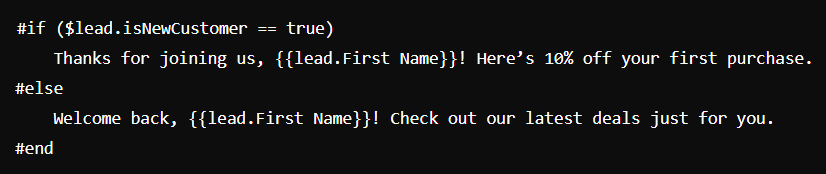
Fig.1.1. If/Then Logic for Personalized Content
2. Conditional Formatting Based on Location:
You can use Velocity scripting to change content based on a lead’s location, ensuring that each recipient sees relevant information.
For example, the following script displays a unique message depending on the recipient’s country. (Fig.1.2)
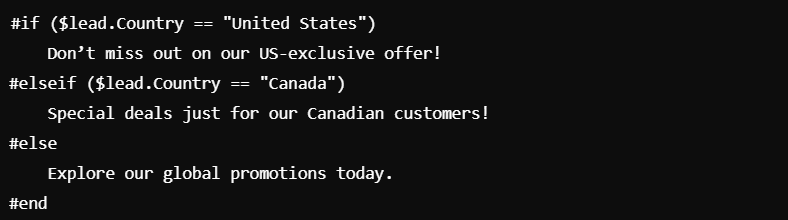
Fig.1.2. Conditional Formatting Based on Location
3. Custom Recommendations Based on Purchase History:
With Velocity, you can tailor product recommendations based on the lead’s past purchases. The following example provides personalized product suggestions based on what the customer has bought before. (Fig.1.3)
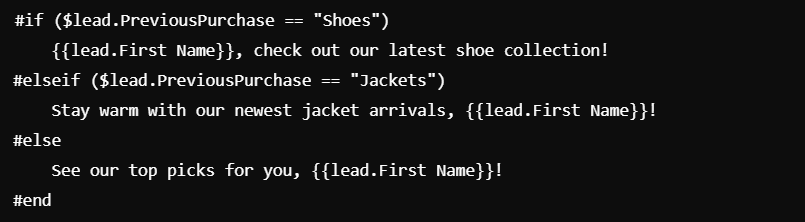
Fig.1.3. Custom Recommendations Based on Purchase History
Conculsion:
To get the most out of your campaigns, explore different types of Marketo tokens and experiment with how personalization can enhance your communications. Whether you add a simple name token or use more advanced techniques like Velocity scripting, personalizing your emails will help you build stronger connections with your audience.
Ready to take your personalization efforts to the next level?
Marmato Digital specializes in helping you use personalization tokens to create efficient, tailored campaigns that engage your audience and drive results. Let us help you unlock the full potential of Marketo with expert support and seamless execution. Contact Us today to start building smarter, more personalized marketing campaigns!
Subscribe to Newsletter
Get our latest blogs directly to your inbox.

