Every device connected to the internet has an IP address, a unique number that identifies each computer or other device that connects to the internet. The IP address lets you know the location of a particular device, what network it is on, and who owns it. An IP score is a score provided by an external service that estimates the reliability of the sending IP address.
An IP score is a numerical value between 0-255 based on the level of protection of your online identity. If your IP score value falls below 100, your information might be at risk because of weak security features.

When sending an email or setting up an email campaign, it is crucial to consider both your IP score & your IP reputation. It is considered if you have a low sender score. An IP score (or sender score in some cases) is a reputation system that is linked with an individual sender’s IP address to manage better content delivery. It’s important when running email campaigns and for any communication more widely.
Check your sender score here senderscore.org
Factors in determining the reputation of a particular sender with the ISPs
- Inconsistency in email sending patterns,
- Low subscriber engagements,
- Quality of list,
- Bounce-backs created,
- Spam complaints,
- The reputation built with the ISPs over time,
- The email content and the subject line used.
The possibility of a drop in the score is due to any of the above-listed factors not being considered. Further, it takes a long period to build a sender’s reputation. So, it is necessary to follow some best practices to retain it.
Low Sender Reputation causes Email bounce-backs
The problem with low reputation senders is that this can lead to bounce-backs and your emails blocked. An email’s reputation reduces for many reasons, including repeated bouncing or an IP address block-listed by an ISP.
Sometimes, ISPs will implement a rate limitation on senders who have a low reputation and once they’ve exceeded their allotted number of messages. ISP’s have a quota for email send volume, which will vary depending on the IP and Domain reputation of the sender. As the reputation dips, the rate of accepting your emails by the ISPs will also dip.

Implementation of Email Authentication Methods
Email authentication encompasses a variety of techniques and measures to help recipients distinguish between an email that truthfully claims to be from a particular sender and an email that is forged or otherwise falsified. Using email authentication means that the sender is less likely to be spoofed and is more confident about who they’re sending to. The recipient will also trust the message more.
The following are some common forms of authentication used to authenticate a sender.
- Sender Policy Framework (SPF)
- Domain Key Identified Mail (DKIM)
- Domain-based Message Authentication, Reporting, and Conformance (DMARC)
With the use of a simple Domain Name System (DNS) change, you can let your Eloqua contacts know that you’ve authorized Eloqua to send an email on your behalf.
Best Practices to Improve IP Score & Maintain Strong IP Reputation
Here are a few best practices to be considered for a better IP score and a strong IP reputation.
- Consider targeting highly engaged contacts who have opened/clicked in the past six months’ time.
- Ensure that personalization is used in the content to drive large engagements.
- List hygiene is always a good idea.
- Never target the inactive contacts who have never engaged. It might result in deliverability issues and affect the IP score.
- Target the engagement-based segmentation.
- Maintain a consistent email sending volume.
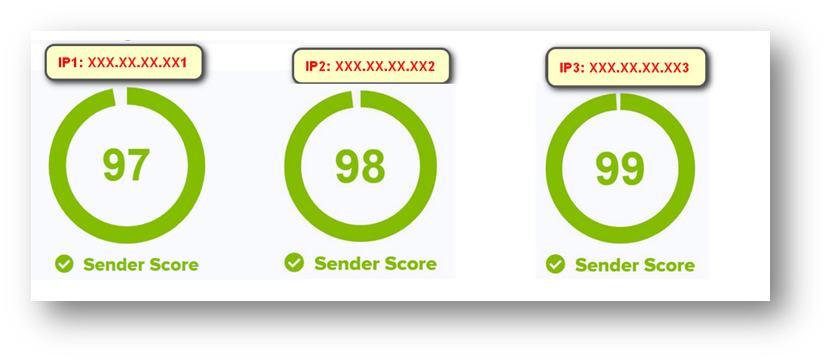
Here are a few emails sending volume best practices to be considered to improve your IP score
- Maintain volume consistency by avoiding sudden spikes or drops in email sending volume.
- Maintain frequency during the email sends.
- The best route for a high-volume sender is to have a dedicated IP.
- While increasing email sending volumes, you can spread it out over several days to reduce any impact.
Subscribe to blogs
Get our latest blogs directly to your inbox.

