In the current digital marketing trend, personalized customer interactions are more important than ever. Consumers expect brands to understand their needs and provide tailored experiences. This is where Marketo Dynamic Chat comes into play. By integrating Generative AI into its chat feature, Marketo is revolutionizing how businesses interact with customers. AI-driven chat solutions can greatly enhance marketing strategies and improve overall customer engagement.
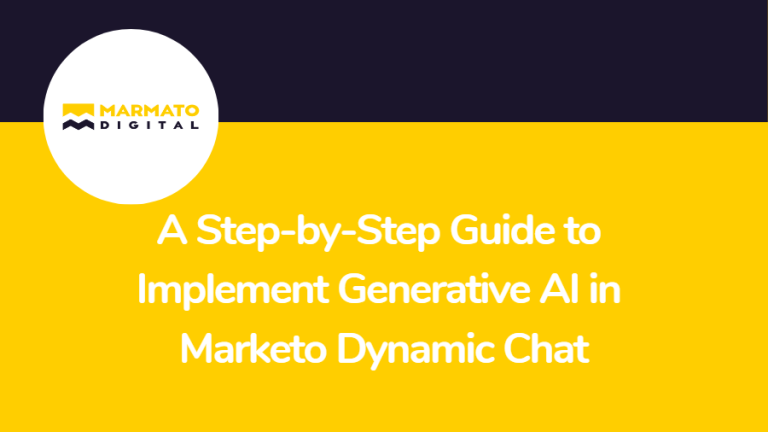
The Role of Generative AI in Dynamic Chat:
Before diving into the role of Generative AI in Dynamic Chat, let’s first understand what Dynamic Chat and Generative AI are.
What is Marketo Dynamic Chat?
Marketo Dynamic Chat is a feature that enables real-time customer interactions on websites. It helps you connect with your audience by answering questions, providing information, and guiding visitors through the customer journey. Some key features of Marketo Dynamic Chat include:
- Real-time Interaction: Engages visitors instantly as they browse your site.
- Personalization: Uses visitor data to tailor conversations and improve relevance.
- Integration with Marketo: Works seamlessly with other Marketo tools to enhance marketing efforts.
What is Generative AI?
Generative AI is a type of artificial intelligence that can create new content based on the information it’s been trained on. Unlike traditional AI, which simply follows set rules, Generative AI learns patterns from vast amounts of data and uses this knowledge to generate responses that sound natural and human-like.
How Does Generative AI Work in Dynamic Chat?
Generative AI in Dynamic Chat operates through three main components: Data Input, the Generative AI Engine, and the Dynamic Chat Response. (Fig.1.1)

Fig.1.1. Generative AI Working in Dynamic Chat
- Data Input:
It all starts with data. When customers interact with the chat, they input data through questions, requests, or other messages. This data can also include information from previous interactions, customer preferences, or browsing history. This input gives the AI the context to understand what the customer wants.
- Generative AI Engine:
The Generative AI Engine is the brain of the operation. Once it receives the data input, the engine analyzes the words, context, and intent behind the customer’s message. It then draws from its vast knowledge base, which it has learned from previous conversations and data, to create a relevant and personalized response.
- Dynamic Chat Response:
Finally, the Dynamic Chat delivers the AI-generated response to the customer. This response is designed to be natural and helpful, continuing the conversation smoothly and engagingly. If needed, the AI can provide additional suggestions or guide the customer to more information, ensuring a satisfying interaction.
How Generative AI Enhances Dynamic Chat’s Capabilities?
Generative AI makes Dynamic Chat smarter and more effective in several ways:
- Natural Conversations: With Generative AI, Dynamic Chat can understand and respond to customer questions in a more human-like way. This makes the conversation feel natural as if the customer is talking to a real person.
- Personalization: Generative AI can tailor responses based on the customer’s previous interactions and preferences. For example, if a customer has shown interest in a specific product before, the chat can provide more information or recommendations related to that product.
- Learning Over Time: Generative AI continuously learns from each interaction. This means that over time, the chat becomes better at understanding customer needs and providing helpful responses.
- Automated Response Generation: AI crafts personalized responses based on the customer’s query, ensuring accurate and relevant answers.
- Contextual Awareness: The chat can maintain the context of the conversation, remembering past interactions to provide a seamless experience.
- AI-driven Recommendations: AI analyzes user data to suggest tailored content, products, or services that match customer preferences.
Implementing Generative AI in Marketo Dynamic Chat: (Step-by-step)
Implementing Generative AI in Marketo Dynamic Chat can greatly enhance customer interactions by making them more personalized and engaging. Here’s a simple guide on how to set it up, train your AI models, and optimize performance.
Step 1 - Set Up Dynamic Chat:
Begin by setting up the Dynamic Chat feature in Marketo. Ensure you have access to the necessary modules and permissions within your Marketo account to use Dynamic Chat.
Step 2 - Integrate Generative AI:
Connect Generative AI to your Dynamic Chat. This often involves using APIs (Application Programming Interfaces) provided by AI platforms. These APIs allow Marketo to communicate with the AI system, enabling real-time response generation.
Step 3 - Configure Chat Scenarios:
Define the various scenarios where you want Dynamic Chat to be active. This could include specific web pages, landing pages, or sections of your website where customer interaction is most likely. You can set triggers to activate the chat based on user behavior, such as time spent on a page or clicking on certain elements.
Step 4 - Customize AI Responses:
Create a set of initial responses and train the AI to understand your brand’s tone and voice. This involves feeding the AI model with sample conversations and desired response styles. Customizing responses helps ensure that the AI aligns with your brand’s messaging.
Step 5 - Test the Setup:
Before going live, test the AI-powered chat in a controlled environment. Simulate different customer interactions to see how well the AI responds. Adjust the settings and responses based on the results to fine-tune the experience.
Step 6 - Launch and Monitor:
Once satisfied with the setup, launch the Dynamic Chat on your site. Continuously monitor the interactions to gather insights on performance. Adjust as necessary to improve the customer experience.
Best Practices for Training AI Models within Marketo:
- Use Quality Data:
The AI’s performance depends on the data quality it’s trained on. Provide a variety of real customer interactions and queries to ensure the AI learns different scenarios. The more relevant and diverse the data, the better the AI can respond.
- Regularly Update Training Data:
Customer needs and language can change over time. Regularly update your AI training data to keep the responses relevant. Use recent conversations to refine the AI’s understanding and improve accuracy.
- Define Clear Intent:
Clearly define the intents and purposes of the chat interactions. This helps the AI to understand what customers are looking for and provide accurate responses. Setting clear intents can also help route customers to the right support channels if needed.
- Incorporate Feedback:
Gather feedback from users about their chat experience. Use this feedback to improve the AI responses continuously. This iterative process helps fine-tune chat interactions over time.
Conclusion:
Implementing Generative AI in Marketo Dynamic Chat brings personalized, real-time customer interactions to a new level. By automating responses and delivering tailored experiences, businesses can engage customers more effectively and efficiently. With AI, you can provide natural conversations, enhance personalization, and improve overall customer satisfaction.
As AI technology advances, the future of customer interactions will become even more dynamic and personalized. Marketers who leverage these tools now will be well-positioned to lead in customer engagement, creating more meaningful and lasting relationships with their audiences.
Ready to elevate your customer interactions with the power of Generative AI in Marketo?
Start implementing Marketo Dynamic Chat today and see how personalized, real-time engagement can transform your marketing strategy. Take the next step in providing exceptional customer experiences. Contact Us now to learn more and get started!
Subscribe to Newsletter
Get our latest blogs directly to your inbox.

