Winter ’24 is here, and it’s packed with exciting new features designed to supercharge your marketing team’s performance and efficiency. Let’s dive into the exciting enhancements in Salesforce MCAE Winter ’24 Update. With these fresh updates, your campaigns will not only run smoother but will help you connect with leads in smarter, more personalized ways.

Salesforce MCAE Winter '24 Update:
Here are 7 highlights that will take your Account Engagement (Pardot) experience to the next level:
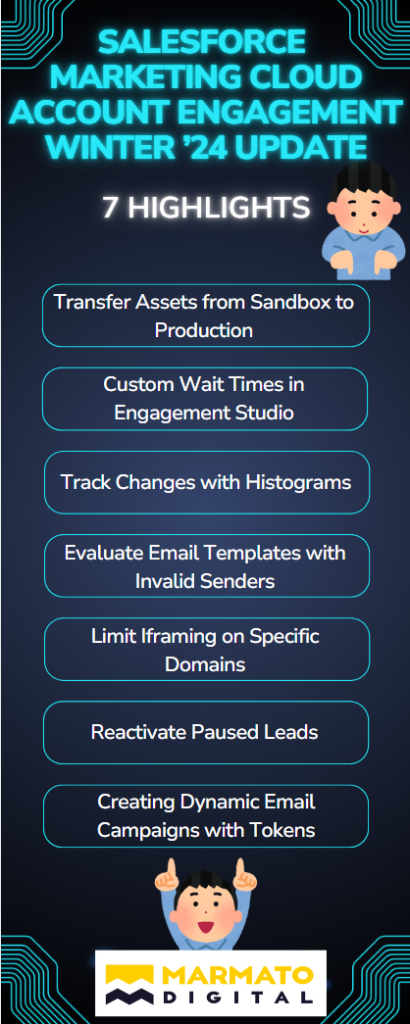
1. Transfer Assets from Sandbox to Production:
Imagine this: you’ve built the perfect assets in your sandbox, tested everything, and now you can simply move them to production. No more rebuilding! Thanks to API version 5, you can now seamlessly transfer landing pages, email templates, and forms from your sandbox environment to production. It’s a game-changer that saves you time, minimizes errors, and gets your campaigns live faster.
2. Custom Wait Times in Engagement Studio:
Engagement Studio just got more flexible! Now, you can set specific wait times of 2-8 hours between steps in your nurture programs. This means you can fine-tune your campaigns to hit those perfect sweet spots, whether you’re adjusting for different time zones or timing follow-ups based on optimal lead engagement windows. No more one-size-fits-all delays—your campaigns are now as adaptable as your leads!
3. Track Changes with Histograms:
Data-driven decisions just got easier! The Account Engagement Optimizer tool now includes histograms that visually represent trends and changes over time. These colorful graphs let you quickly spot what’s working and where you might need to tweak your strategy, making optimization easier than ever. It’s like having a crystal ball to guide your future campaigns.
4. Evaluate Email Templates with Invalid Senders:
You know how crucial the sender’s reputation is, right? Well, Salesforce has your back with this new update. If an email domain isn’t verified, you’ll be prevented from sending emails using that template. This extra layer of security ensures that your sender reputation remains pristine and that your messages hit the inbox—not the spam folder! It’s a safeguard you didn’t know you needed but one you’ll be grateful for.
5. Limit Iframing on Specific Domains:
Are you worried about where your forms and assets are being displayed? Now, you can control exactly where your Account Engagement content can be embedded, preventing unwanted iframing on sketchy or unauthorized domains. With this feature, your brand stays secure, and your assets are only showcased on sites you trust. Keep control of your marketing footprint with this essential update!
6. Reactivate Paused Leads:
Ever had a lead go cold but wished you could give them a fresh start? Now you can! With the new reactivation feature, you can remove the historical activity records of leads and essentially “reset” them, allowing them to re-enter your funnels without the baggage of past interactions. It’s a fantastic way to breathe life back into valuable prospects who might’ve slipped through the cracks.
7. Creating Dynamic Email Campaigns with Tokens:
It’s cleanup time! Automatically remove old visitor records from your database if they didn’t convert into leads. By purging unconverted visitors, you keep your instance lean, mean, and running efficiently, ensuring that you’re focusing on the right data. This feature helps you streamline your environment and boosts overall performance—perfect for those who love a tidy workspace!
These updates are all about efficiency, control, and giving marketers the tools they need to stay ahead of the game. MCAE Winter ’24 Update empowers you to connect with your audience more effectively and precisely. Get ready to level up your campaigns!
Reference:
Subscribe to Newsletter
Get our latest blogs directly to your inbox.

