Salesforce Sales Cloud is a customer relationship management (CRM) platform designed to help businesses manage their sales processes, customer data, and customer interactions. It provides various tools and features to help sales teams track leads, manage opportunities, automate sales workflows, and generate reports and insights.

Manage leads and opportunities:
Leads and opportunities are important components of the sales process. Managing them effectively can help your business identify potential customers, convert leads into paying customers, and increase sales revenue.
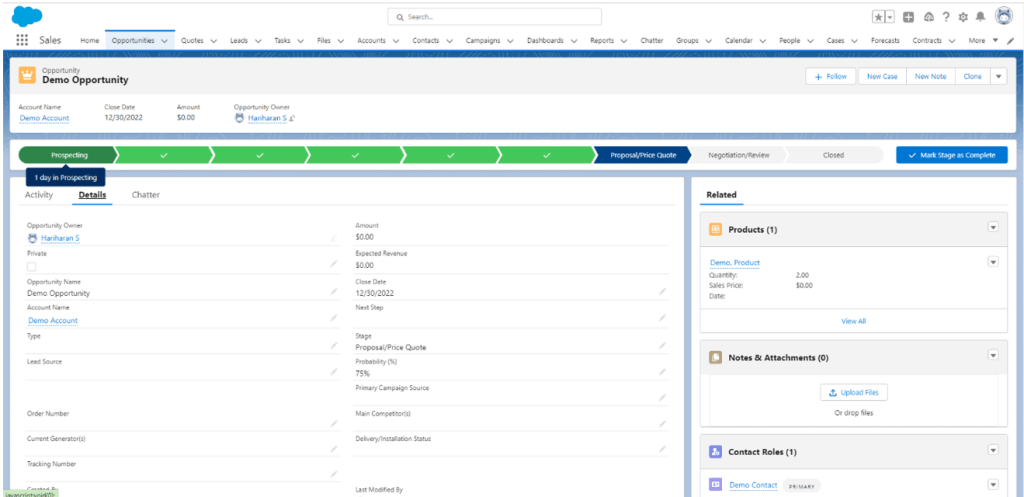
To effectively manage leads and opportunities, here are some tips:
- Identify and prioritize leads:
Use marketing and sales tools to identify and qualify leads based on their potential value to your business. Use a lead scoring system to prioritize leads based on their likelihood of converting into paying customers.
- Nurture leads:
Use email marketing and other methods to nurture leads by providing valuable content and building relationships with potential customers. This can help move them further down the sales funnel.
- Convert leads into opportunities:
When a lead is ready to move forward, create an opportunity in your sales management tool. This will allow you to track the progress of the sales process and identify any potential roadblocks.
- Follow up and close the sale:
Follow up with leads and opportunities regularly to ensure that you are providing the necessary support and information. Use data from your sales management tool to identify opportunities that are most likely to close and focus your efforts on those.
- Monitor and track performance:
Use sales metrics to track the performance of your lead and opportunity management efforts. This can help you identify areas for improvement and adjust your sales process as needed.
Communicate with customers:
Effective communication with customers is essential for maintaining strong relationships and driving sales. In Salesforce, there are several ways you can communicate with customers:
- Email:
You can send emails to individual customers or groups of customers using Salesforce’s email feature. This allows you to easily track email conversations and ensure that all communication is stored in one central location.
- Phone:
You can make calls to customers directly from Salesforce using the phone integration feature. This allows you to track call logs and notes from the call within Salesforce.
- Chats:
You can use the Salesforce Live Chat feature to have real-time conversations with customers. This can be especially useful for answering quick questions or addressing concerns in a timely manner.
- Social media:
You can use Salesforce’s social media integration to manage customer interactions on social media platforms such as Twitter and Facebook. This allows you to track and respond to customer inquiries and comments in one central location.
- Mobile app:
The Salesforce mobile app allows you to access customer information and communicate with customers on the go. This can be especially useful for sales reps who are frequently on the road or working remotely.
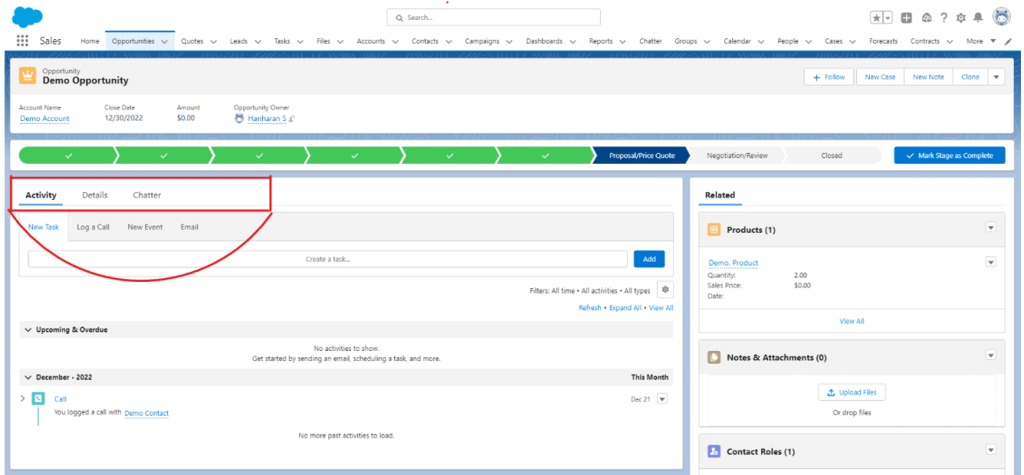
By using these communication tools within Salesforce, you can ensure that all customer interactions are tracked and organized, making it easier to provide excellent customer service and drive sales.
Collaborate with your team:
Collaborating with your team is essential for achieving common goals and driving business success. In Salesforce, you can use tasks to collaborate with your team and ensure that everyone is on the same page. To collaborate with your team using Salesforce tasks:
- Create tasks:
You can create tasks for yourself or assign tasks to other team members. Tasks can be created for any task or action that needs to be completed, such as following up with a customer or completing a project.
- Assign tasks:
You can assign tasks to specific team members and set deadlines to ensure that tasks are completed on time. You can also add comments and attachments to tasks to provide additional context or information.
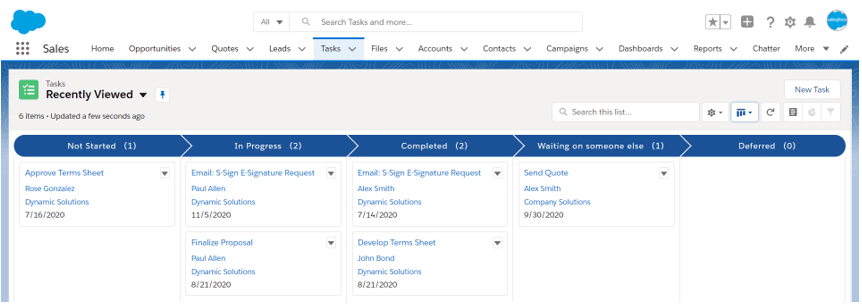
- Track progress:
You can use the task list in Salesforce to track the progress of tasks and see which tasks have been completed and which are still in progress. This can help you stay organized and ensure that tasks are being completed as planned.
- Collaborate with team members:
You can use the Salesforce Chatter feature to collaborate with team members on tasks. You can share updates, ask questions, and provide feedback on tasks using Chatter.
By using Salesforce tasks, you can collaborate with your team in a centralized location, improving efficiency and helping you achieve your business goals.
Analyze and report on sales data:
Analyzing and reporting on sales data is essential for understanding the performance of your sales team and identifying areas for improvement. In Salesforce, you can use reports and dashboards to gain insights into your sales data To analyze and report on sales data using Salesforce:
- Create reports:
You can create reports using Salesforce’s report builder. You can choose from a variety of report types, including tabular, summary, and matrix reports. You can also use filters and grouping to customize the data that is displayed in your reports.
- Create dashboards:
You can create dashboards using Salesforce’s dashboard builder. Dashboards allow you to visualize your data using charts and graphs, making it easier to identify trends and understand performance.
- Share reports and dashboards:
You can share reports and dashboards with your team or specific users. This can help ensure that everyone has access to the data they need to make informed decisions.
- Schedule reports:
You can schedule reports to be sent to specific users or groups on a regular basis. This can help you stay up to date on sales performance and identify trends over time.
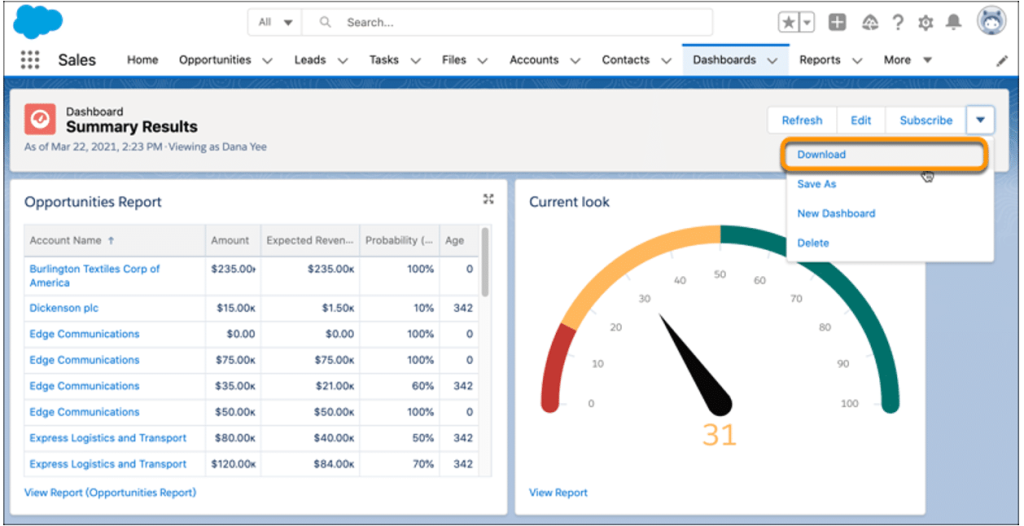
By using Salesforce reports and dashboards, you can gain valuable insights into your sales data and make data-driven decisions to improve performance.
Integrate with other apps:
Integrating Salesforce with other apps can help you streamline your workflow and improve efficiency. There are several ways you can integrate Salesforce with other apps:
- Use AppExchange:
Salesforce’s AppExchange is a marketplace of pre-built integrations that allow you to connect Salesforce with other apps. You can find integrations for a variety of apps, including productivity tools, marketing apps, and financial software.
- Use APIs:
Salesforce provides APIs (Application Programming Interfaces) that allow you to build custom integrations with other apps. This can be especially useful if you need to connect Salesforce with an app that is not available on the AppExchange.
- Use third-party integration tools:
There are a variety of third-party tools that can help you integrate Salesforce with other apps. These tools often offer a range of integration options and may be easier to use than building custom integrations using APIs.
By integrating Salesforce with other apps, you can improve the flow of information between different systems and streamline your workflow. This can help you save time and improve the overall efficiency of your business.
Overall, Salesforce Sales Cloud is a powerful tool that can help businesses streamline and optimize their sales processes, improve customer communication, and make more informed decisions.
Subscribe to blogs
Get our latest blogs directly to your inbox.

