Keeping your Eloqua instance organized is crucial for many reasons. It improves functionality and performance, provides better customer service, and saves time and money.
A clean Eloqua instance (database) ensures that you’re getting the most out of your investment in this marketing platform.
Eloqua is an enterprise-level marketing platform with several features making it useful for various business applications. There are also a few best practices for maintaining and optimizing Eloqua to ensure it’s working at its best. Cleaning up an Eloqua instance can be difficult but there are ways to do so effectively that will keep your database clean for years to come without the expense of hiring someone else to do it for you.
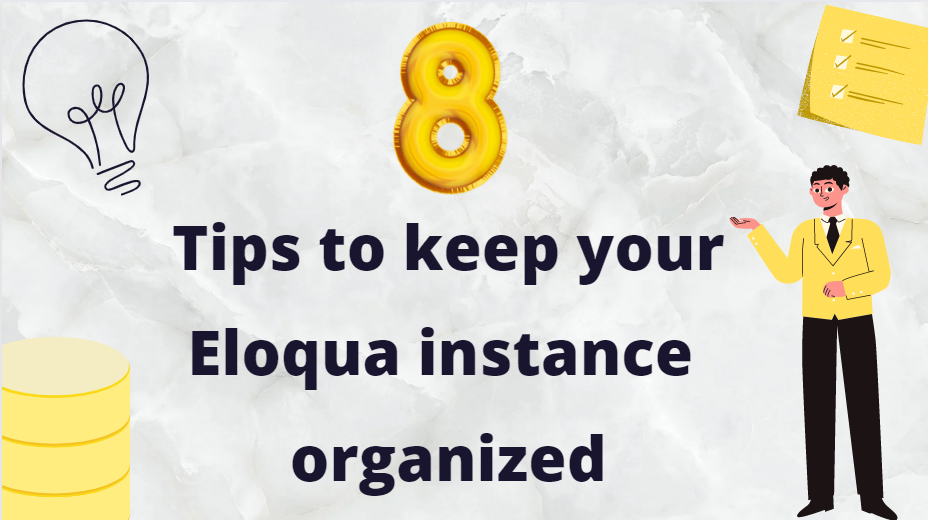
1. Database Management
The Eloqua Database is built to provide rich insights for marketers based on customer interactions with their brands. This database stores all the data that Eloqua has collected about its customers. The customer data may include their purchasing history, interests, demographics, and previous interactions with email campaigns or social media posts from brands they follow.
Database organization is typically an ongoing process that is never truly finished. Below are some of the recommendations for Database clean-up.
- It is recommended to consider and analyse the Database health of the Instance every quarter.
- Based on the result of the database health report consists of Active, Inactive, Reachable & Unreachable contacts, decide, and prepare the further process such as Retargeting campaigns, Clean-up process etc.
- Reduce inactive contacts by identifying and “unused” contacts and creating a re-activation campaign for them.
- Setup and schedule an automated process to regularly remove/clean-up the Unreachable contacts from database.
- It is recommended to take the backup of the contacts in either Custom data object or in your organization cloud storage before their removal from database.
If you do not have a plan for maintaining your database, you will end up with a disorganized and chaotic database.
2. Workout the Ideal method for Asset management
- Analyse and pull the asset names under each asset type/category using Rest API which is an automated/easy process to pull the assets.
- Determine and dig the assets that are no longer in use based on the time period and the organization changes.
- The best practice and recommendation is to “Archive” assets as they will be still available in reporting and search.
- Archive option is not available for all asset category type, in such case consider deleting them only if they are no longer in use.
- Before the actual clean-up consider revising the naming convention and folder structure based on time and business units/Organizational structure (e.g., Fiscal year, Quarter, Month, Business unit, Campaign type etc) and finally document them.
- Setup and schedule the clean-up as a regular process moving forward based on the changes in business requirements and organizational changes.
3. Stay Organized with field values by Implementing Data Normalization
Data Normalization helps standardize data usage across systems. Most organization, work in both sales and marketing systems and it would be helpful when adding or updating system integrations and help eliminate errors in data values. The more systems connected, the more demanding it can be to keep everything organized and consistent.
Below are the few recommendations listed to keep the data clean in instance
- Develop a plan to keep your data clean and standardized.
- Cleanse and standardize the data field values by building and implementing data normalization programs and contact washing machine.
- Most importantly concentrate cleansing the fields used in CRM integrations, Lead scoring, Personalization, field merges etc.
4. Eliminate repetitive work and optimize with Eloqua Automation
Marketing automation tools like Eloqua help us automate the marketing efforts and make them more effective and efficient. If you are performing same kind of tasks repetitively the automation tool provides us an opportunity to build reusable components and automate the processes.
Make use of components such as shared content, dynamic content, field merges, one time email templates, responsive templates, webinar templates, campaign templates etc. This would help us improve efficiency and reduces effort & time for marketing team.
5. Scheduling & Fulfilling Email Campaigns
In the digital world, emails are one of the most efficient ways to connect with people. It has been reported that companies that use email marketing have three times more customers than a company without a marketing strategy.
Here is a list of what you will need to do to be able to schedule and process your email campaigns:
- Find a time when you will have enough bandwidth for your task
- Choose what kind of content you want your campaign to have
- Create your campaign
- Schedule the campaign at the appropriate time on different devices
Monitor, respond, and manage customer feedback
6. Run an Eloqua backup
All companies need to be aware of the importance of data backup. It is a process that ensures that all company’s data is safe and can be accessed when needed. Eloqua offers regular backups and retention for all types of files and data, and it can also protect any type of file: documents, e-mails, audio files, etc.
An Eloqua backup offers easy access to your company’s data with an intuitive user interface and reliable services for a reasonable cost.
7. Check the Instance Metrics
Check your Eloqua instance frequently to understand how they reflect on your business and optimize them for a better outcome.
You can find your Eloqua stats in the Eloqua console by navigating to the Eloqua Metrics tab.
Eloqua metrics suite has three main functions: tracking, reporting, and optimization.
Eloqua’s metrics suite allows you to measure the success of your emails by tracking the click-through rate, conversion rate, open rate, and more. It also provides comprehensive reporting about every email campaign with custom interactive reports for you to analyze with ease. Lastly, Eloqua’s Optimizer re-engages inactive subscribers with specific types of content that are most relevant to them, which helps brands reach their desired audience and produce more conversions.
8. Use site check to monitor your Eloqua instance health
Monitoring your Eloqua instance health is crucial. You should know if it is running smoothly, or it needs some fixing. There are a few things that can be done to ensure your site is running well and the content is effective.
The first step is to log in with the credentials and start a Site Check. It will generate a report of all the errors and alerts on the site. The general rule of thumb is that anything on this list will need immediate attention.
There are four different tabs: Alerts, Errors, Performance, and Queries.
- Alerts tab: These will be any issues that require immediate attention, including data integrity issues such as duplicate records or missing fields.
- Errors tab: These errors are typically transient and might need attention at some point, but there is no urgency or concern for data loss.
- Performance tab: This includes monitoring for slow response time, the number of users accessing the application, and identifying any crashes.
- Queries tab: This contains the solutions to the errors and issues occurring during the check.
We hope these tips have been helpful!
By considering the above tips, you can keep your Eloqua instance in good shape. Having a disorganized Eloqua instance is an eyesore and can be terrible for your organization.
Subscribe to blogs
Get our latest blogs directly to your inbox.

