Marketo and Salesforce work together by syncing data between the two platforms. This sync involves several components, including Leads, Contacts, Accounts, and Opportunities. While the integration is beneficial, it can occasionally face errors that need attention. This article aims to help you understand common Salesforce sync errors in Marketo, their causes, and how to fix them.
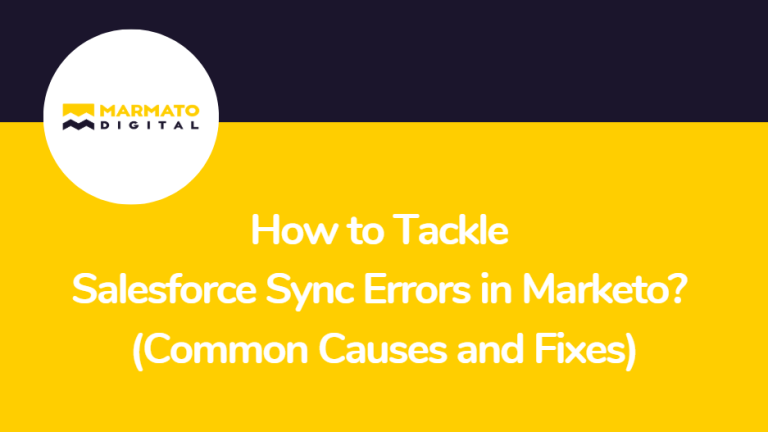
Common Marketo and Salesforce Sync Errors:
Marketo and Salesforce sync data every few minutes, keeping leads, contacts, and account details current. However, sync errors can occur, disrupting data flow and affecting campaigns. Here’s a brief description of each:
• Insufficient Access Rights:
Causes: This error happens when the user trying to sync data does not have the necessary permissions to access certain records in Salesforce.
Fixes: It can be resolved by adjusting the user’s permissions and access settings.
• Invalid Cross Reference Key:
Causes: This error arises when incorrect or missing data references exist. It typically occurs when a field in Marketo does not match the expected values in Salesforce.
Fixes: Correcting the data references and mappings can fix this issue.
• Data Mismatch:
Causes: Data mismatch errors occur when there are discrepancies between the data in Marketo and Salesforce. This can be due to different data formats or values.
Fixes: Identifying and reconciling these differences can help resolve the error.
• Duplicate Records:
Causes: Duplicate records are a common issue when the same data entry exists multiple times in either Marketo or Salesforce. This can lead to conflicts during the sync process.
Fixes: Merging or eliminating duplicate entries is the solution.
• Sync Backlog:
Causes: Sync backlog happens when there is a high volume of data being synced, causing delays.
Fixes: Managing data volume and optimizing the sync process can help alleviate this issue.
Best Practices for Preventing Marketo and Salesforce Sync Errors:
To prevent future Salesforce sync errors in Marketo, follow these best practices:
- Maintain data integrity and consistency.
- Regularly monitor and audit the sync process.
- Implement proper data governance.
- Setting up alerts for API usage and sync failures.
- Leveraging Marketo error logs for proactive troubleshooting.
Key Takeaways:
- Identify and Fix Errors Quickly – Regularly check Marketo’s Activity Log and error notifications to catch sync issues early.
- Ensure Proper Field Mapping – Ensure all necessary fields in Marketo match Salesforce fields correctly. Avoid blank required fields.
- Check User Permissions – Confirm that the Marketo API user has the right access in Salesforce to prevent sync failures.
- Monitor API Limits – Keep track of API usage to avoid exceeding limits. Optimize sync settings if needed.
- Manage Duplicate Records – Use de-duplication strategies in both Marketo and Salesforce to prevent data conflicts.
- Reduce Sync Delays – Minimize unnecessary field updates and optimize batch sizes to improve sync performance.
- Maintain Data Hygiene – Regularly clean and validate data to prevent errors before they happen.
- Set Up Alerts – Create alerts for API usage and sync failures to stay ahead of potential issues.
Struggling with Salesforce and Marketo sync issues?
Marmato Digital can help! Our experts specialize in optimizing data integration, troubleshooting sync errors, and ensuring seamless communication between your systems. Whether it’s fixing field mismatches, resolving permission issues, or optimizing API usage, we’ve got you covered. Let us help you streamline your marketing operations and keep your data accurate. Contact Us today to get started!
Subscribe to Newsletter
Get our latest blogs directly to your inbox.

