Are you looking for a way to integrate MCAE (Pardot) with WordPress?
You’ve come to the right place if that’s the case. This guide will show you how to sync WordPress and Pardot to create a powerful marketing automation system. We will go over the basics of setting up a connection between them.
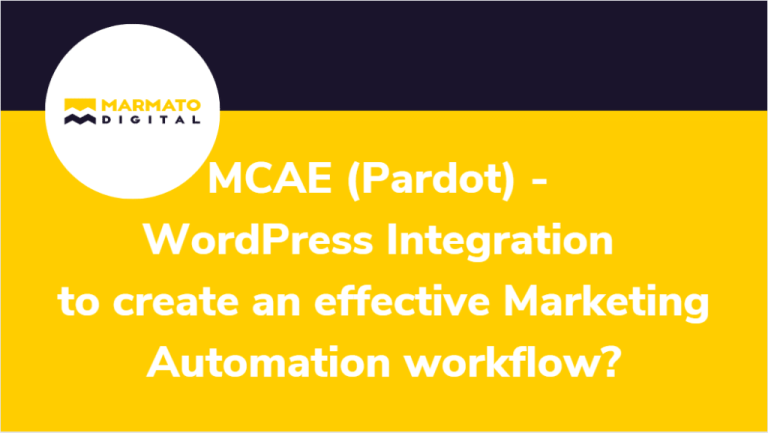
How does Pardot and WordPress integration helps?
Pardot is an online marketing automation platform that helps WordPress users to create and manage their digital marketing campaigns. It enables users to track, analyze and automate their website activities, such as email campaigns, lead generation, customer segmentation and more. With this integration, WordPress users can easily create automated marketing campaigns tailored to the needs of their target audience.
By integrating MCAE with WordPress, users can gain valuable insights into customer behavior and trends which in turn helps them optimize their website content for better performance. Additionally, Pardot integration also assists WordPress users to increase conversion rates by providing personalized experiences for each visitor on the site.
The popular Pardot CRM, owned and maintained by Salesforce, is a considerable tool for businesses to run, analyze and track sales campaigns from a single dashboard. Integrating WordPress with your CRM helps to keep your data in sync to maintain this single point of reference.
Benefits of connecting Pardot with WordPress
Connecting your WordPress site with Pardot can help to take your digital marketing to the next level. By integrating these two powerful platforms, you can enjoy improved customer segmentation and targeting, enhanced data insights and analytics, and more. With the right combination of WordPress and MCAE features, you can create a powerful website tailored to your needs.
Utilizing the Pardot plugin for WordPress can give you access to the functionalities of Pardot automation without a single line of code. This connector will provide a lot of advantages, including:
Pardot WordPress connector advantages:
- Improved end-user experience. Customizing the end-user experience can make a big difference in user satisfaction. It allows for a more tailored approach that can help improve their overall experience and increase engagement.
- With just a few clicks, WordPress makes it simple to incorporate forms and dynamic content into your website with text regions and widgets.
- Enhancing your ability to get insights into prospect and visitor actions on your website. Campaign tracking code can provide you with comprehensive data to help monitor and optimize your campaigns.
Steps to connect Pardot with WordPress
Step 1: Install the Pardot plugin for WordPress.
You can download and install the Pardot plugin from the WordPress plugin repository or the Pardot website.
Step 2: Create an API user in Pardot.
To connect Pardot with your WordPress site, you need to create an API user in your MCAE account. Go to “Administration” -> “Users” and click on “Create an API User.”
Step 3: Enter Pardot API credentials in WordPress.
After creating the API user in Pardot, enter the credentials (API Key and Email) into the WordPress plugin configuration page.
Step 4: Map Pardot fields with WordPress fields.
Map the Pardot fields with the corresponding WordPress fields, such as First Name, Last Name, and Email.
Step 5: Synchronize Pardot and WordPress.
Finally, you can synchronize Pardot and WordPress by clicking on the “Synchronize” button on the plugin configuration page.
Step 6: Embed Pardot forms in WordPress.
After the successful synchronization, you can embed Pardot forms into your WordPress pages and posts using the plugin’s short code.
Add Pardot Tracking Codes to your Website:
With the help of a plugin, those lacking access to the header.php file on their website can manage MCAE campaigns and get tracking codes to record visitor and prospect activity from their Pardot org. This tracking code can also store related data for future use.
Once you have implemented the tracking code, you can use page actions. This feature allows you to trigger completion actions from a web page visit (i.e., when a prospect visits that page).
Add Forms and Dynamic Content to your Website:
Pardot is a great plugin that makes it simple to integrate forms and dynamic content onto your website with minimal effort. All you need to do is insert the elements into designated regions or widgets.
To take advantage of this plugin, find the Pardot button in your WordPress text editor. Clicking it will open your customized forms and dynamic content for you to add to the page. Here you can easily alter the form size without writing any code. If you’re a beginner, this is an excellent option as it provides an easy and intuitive user interface without the need for coding skills.
If you’re uncomfortable using a plugin, you can manually add and customize forms and dynamic content to your website. Just copy the code from your Pardot asset and paste it into the desired spot on the website – easy as pie!
Key Takeaways:
- The text element inside a section can only be in the size of that section.
- Whenever you need to adjust the height or width, always use percentages instead of pixels. It makes the form responsive rather than forcing it into fixed dimensions.
- Ensure the template design is correct when incorporating a form.
- With dynamic content, you can ensure that prospects see what you want them to see without any distractions.
- Try out the dynamic content features in Pardot to ensure everything works well before you embed it on your live website.
By integrating WordPress with Pardot, businesses can unlock the power of both platforms and take their marketing efforts to the next level. Connecting these two allows businesses to easily create and manage content, track user behavior, and generate insights from data. It also enables businesses to automate marketing processes such as lead generation, nurturing, and scoring.
In conclusion, integrating WordPress with Pardot offers a range of benefits that can help businesses streamline their marketing processes and increase ROI.
Subscribe to blogs
Get our latest blogs directly to your inbox.

