Form spam is a significant problem for any company that uses online forms to collect customer data. Form spam is a type of spam email sent through online forms. This type of spam can be difficult to stop, and it can have devastating effects on the company’s business.
Business owners often overlook the form spam prevention methods. However, they are necessary to prevent spammers from getting into your forms and submitting spammy content.
The effects of form spam are not only limited to the annoyance that it causes to the recipient but also include the cost of resources needed to clean up the mess it makes and as well as the potential loss of customer data.

Spam data form submissions cause trouble in getting the valid/right contact data. It is an obstacle to getting through the right contact.
Activation of spam protection feature in Eloqua forms
In Eloqua, to enable spam protection on Forms, log in to My Oracle Support and create a service request (SR). Now enable the Change Form Spam Protection Status check box, appropriate security groups.

By default, the Form spam protection feature is disabled. Keep in mind that you will need to be an admin to enable it.
Once you do the above setup, the “Spam Protection” option will be available under settings (gear icon) in all the forms in a disabled status. Enable the Spam Protection option in the required form in which you want to prevent the entry of the spam data and save the form.
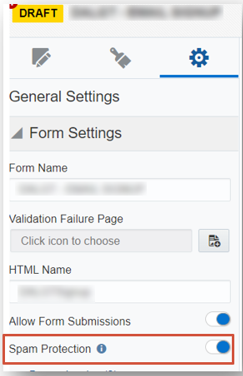
Note: Enabling form spam protection will alter the current behavior of a blind form submit link, so it is necessary to re-save existing emails with blind form submit links.
Implementation of spam protection script in Eloqua forms
After enabling spam protection for the existing form, it’s important to update the HTML with the new spam protection code.
You must also update the HTML code for the existing form that is already connected/integrated with an Eloqua landing page.
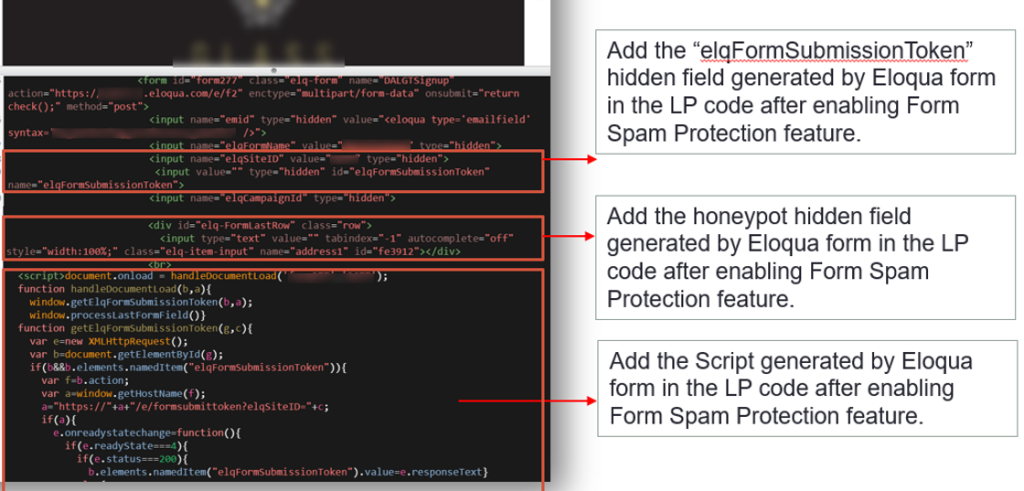
Testing Form spam protection feature
1. Manual Submission Method (Contact/Form data is NOT spam):
Once the page is loaded, make the form submission only after a 3seconds delay avoiding marking it as spam, and capture it at the backend of Eloqua to create a contact.
With this feature, if validation fails upon the form submission, the submission data will not pass; however, the user submitting the form will see a successful submission message not alerting the user that the form submitted is spam marked.
2. Blind form submission Method (Contact/Form data is Spam):
During Blind form submission, the form gets submitted instantly below 3 seconds. So, the form is considered spam, and it does not capture the data to create a contact in Eloqua.
Retrieving Spam Data
After the Oracle Eloqua 22A release in Feb 2022, you can now view and export form spam submissions data while editing forms in Eloqua.
Before this 22A release update, you will obtain the form spam submissions data using the Oracle Eloqua API. Now you can view it more easily from the Oracle Eloqua user interface, as shown below.
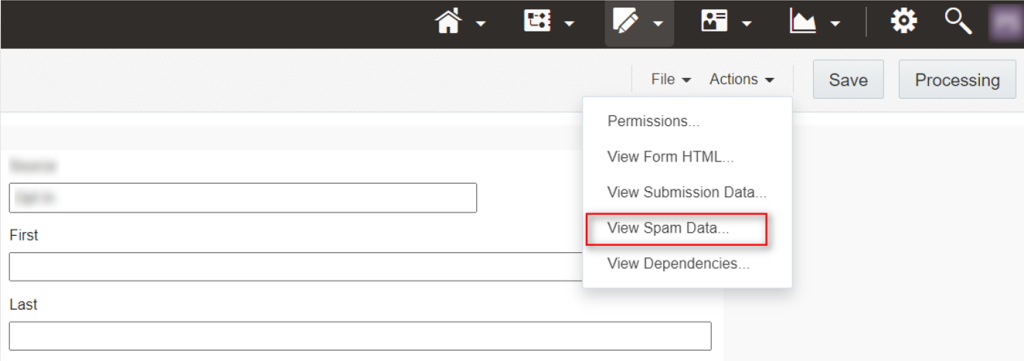
Form spam protection is a necessary step to take when designing a form on any website. It is the best way to keep your forms from being spammed by bots.
The recommended way to implement Eloqua form spam protection is by using a CAPTCHA to prevent automated scripts from submitting spam. You can also use IP addresses and country restrictions as an additional layer of protection against bots.
Subscribe to blogs
Get our latest blogs directly to your inbox.

