Pardot Social Posting tools help digital marketers to save time on scheduling posts by automating the process of publishing content. It also helps in monitoring your social media channels.
Pardot Social Posting gathers insight into your Twitter, Facebook, and LinkedIn Strategies. It eases schedule updates and instantly notifies link clicks, replies, and comments.
It also checks likes for each new post you share, sees which social media channels a prospect clicked on when they saw your post, what the view count is, and how engagement with your content has changed over time.
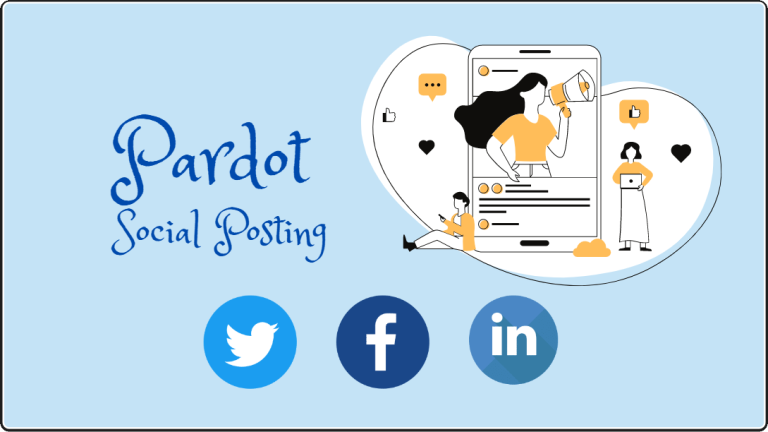
Before using Pardot Social Posting you need to add Facebook, LinkedIn, and Twitter social posting connectors. You can create any number of social media posting connectors as you wish. Based on the social connector, the URL posted to the links is uniquely rewritten.
Steps to Add Social Posting Connectors in Pardot
Step 1: Open the Connectors page
- In Pardot, Go to Admin –> Connectors.
- In the Lightning app, Go to Pardot Settings –> Connectors.
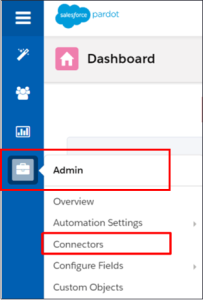
Step 2: Click “Add Connector”.
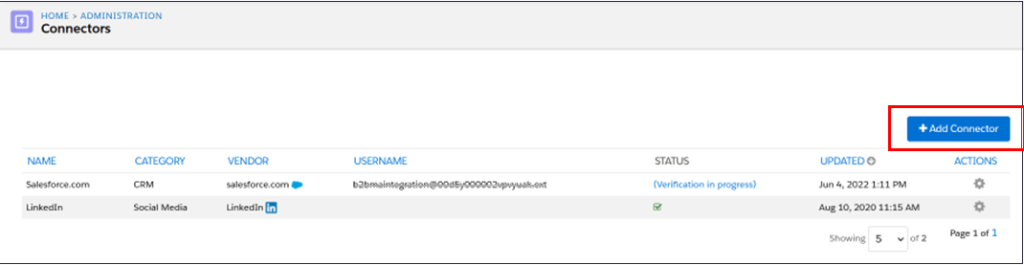
Step 3: In the Social Posting Connectors section, select “Facebook/LinkedIn/Twitter” as per your requirement and click “Create Connector”.
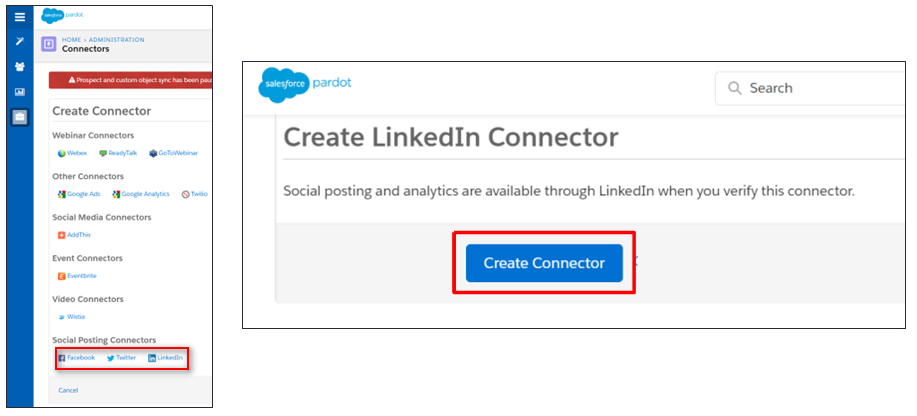
Step 4: After creating the connector, click “Verify Now”. It will redirect you to a login screen.
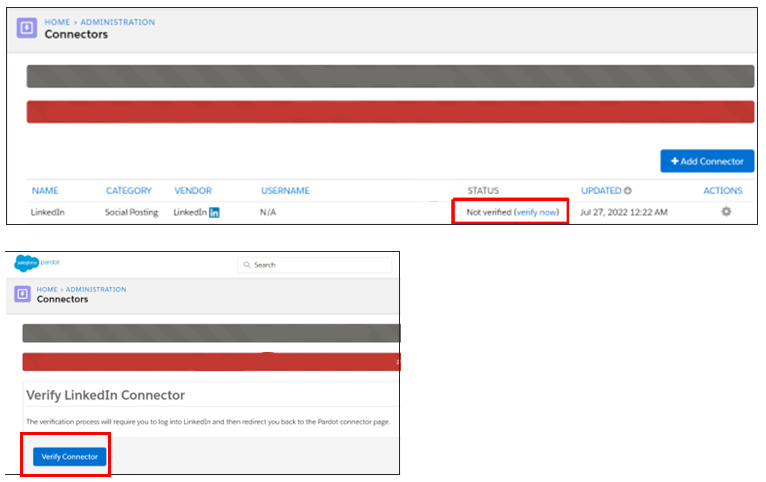
Step 5: Accept all the permissions for the connector to work properly and Click “Authorize app”.
Step 6: Save the connector.
Steps to create Social Post in Pardot
Step 1: Open the Social page.
- In Pardot, Go to Marketing –> Social.
- In the Lightning app, Go to Content –> Social.

Step 2: Click New Social Post.
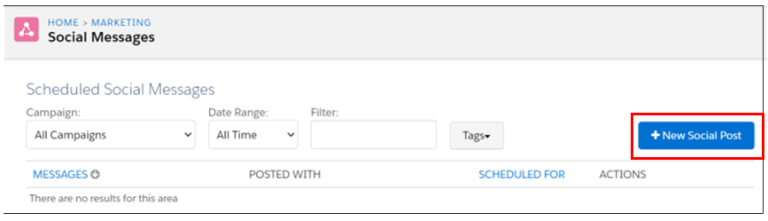
Step 3: From the Select Accounts dropdown, choose the Account from where you want to post the message. Select the Campaign and the Tracker Domain.
Step 4: Draft the message. Use the Insert Link and Attach Image to attach the assets.
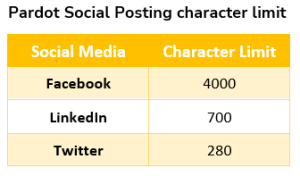
Step 5: You can check the Schedule box to schedule a time and date for the post or click Send Now to post immediately.
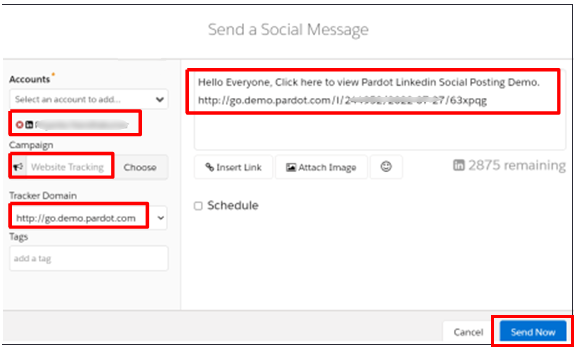
Subscribe to blogs
Get our latest blogs directly to your inbox.

