Pardot Custom Redirects is a tool that allows marketers to customize the post-visit experience of their visitors. It is an essential part of any marketing strategy because it helps conversion rates and customer retention.
Pardot Custom Redirects track the number of clicks and conversions to improve the website. It helps marketers increase the number of leads they can generate.
Custom redirects are essential for any marketing strategy. They help you reach your target audience and ensure you are not wasting time on inbound leads who might not be interested in what you offer.
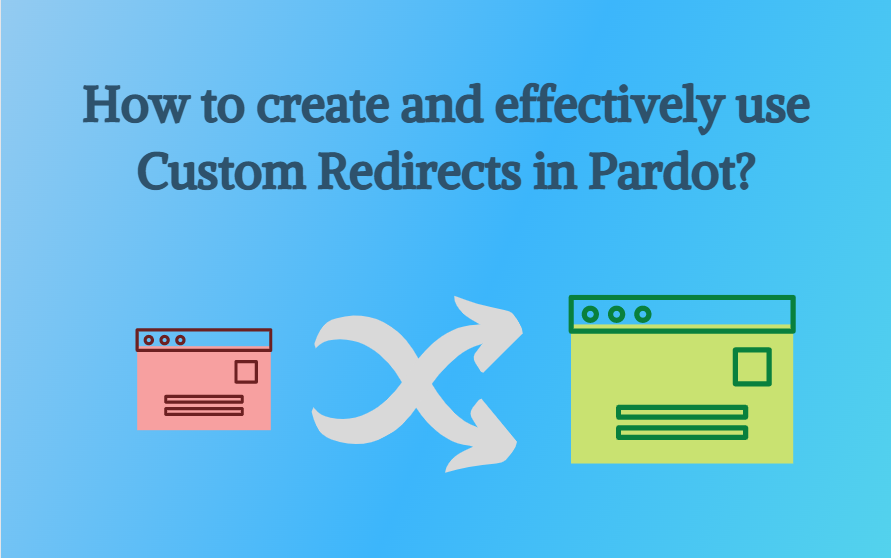
How to create a Custom Redirect in Pardot?
1. To set a custom redirect under marketing in Pardot, you need to open the Content tab and choose Custom Redirect.
2. In the Lightning app, open the content tab and select Custom Redirects.
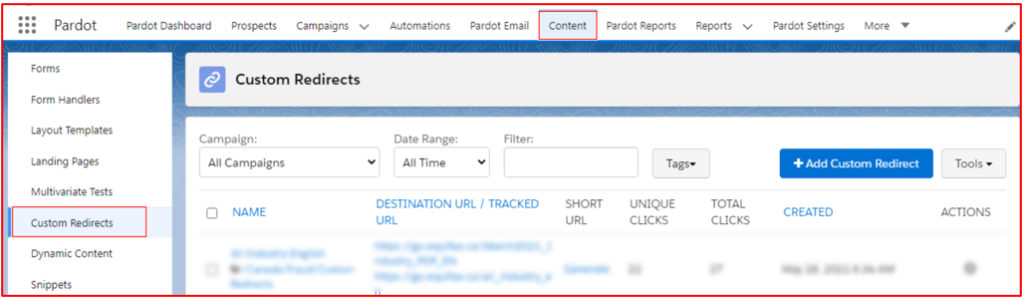
3. Click on the ‘+ Add Custom Redirect’
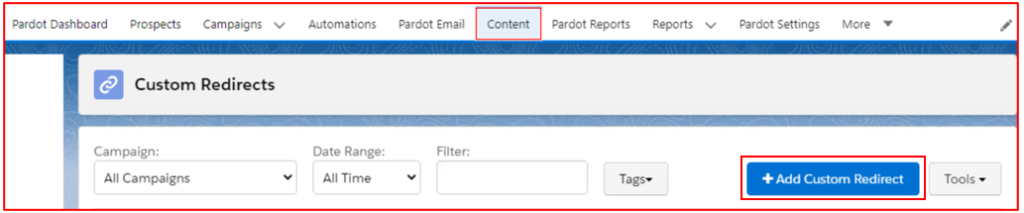
4. Specify the custom Redirect name. It appears in Prospect Activity and Reporting.
5. Add Tags. Tags are a way to tag prospects with instructions on what to do next.
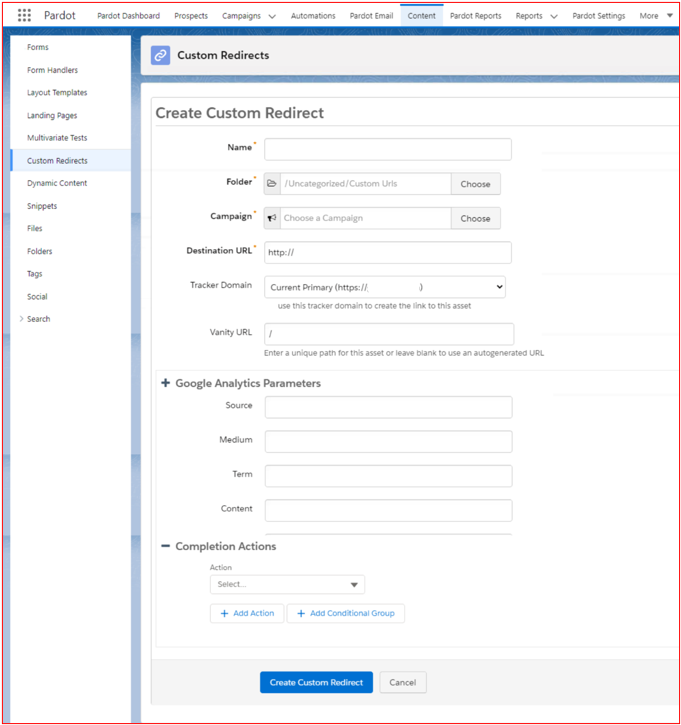
6. Choose the right campaign to associate this custom redirect.
7. Enter the Destination URL. The prospect will be redirected to the destination URL when they have clicked on the link.
8. Add Google Analytics parameters to track activity through the Google Analytics connector.
9. Add Completion Actions. It applies only to the prospects and will not affect any visitors.
10. Once filling all the fields, click Create Custom Redirect.
Tips to use Pardot Custom Redirects effectively
1. Completion Actions:
Automate your marketing tasks and follow-ups with completion actions. You can automate a wide range of tasks or select specific actions based on when who, or how the task has completed.
Conditional actions give you more control by letting you specify some criteria that need to be fulfilled to trigger the action. It executes on prospects who are likely to act and have shown interest in your brand.
To add conditional actions, first you create a conditional group and specify the prospect criteria. Once that’s done, you can associate a conditional action or response with it. Conditional actions only work if the potential customer meets both the trigger criteria and prospect criteria for that group.
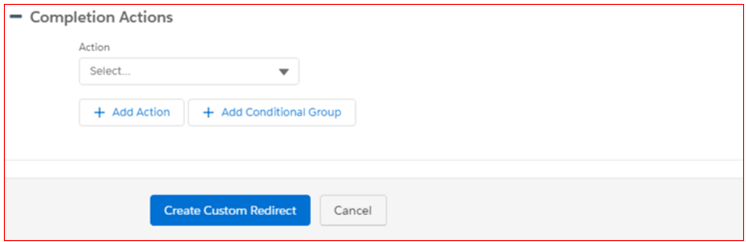
2. Track social media link clicks:
You can integrate your Pardot account with Social Connectors to track all social media activity. Whereas, Custom redirects could help you track banner clicks, social media or third-party link clicks, and external files unavailable in Pardot by setting up a custom redirect on the prospect’s record. It will allow you to gain insights into the visitor’s behavior. You can get the custom redirect report which will provide an overview of the redirect’s performance.
3. Files:
Custom Redirect links track the number of people who click on certain types of documents not hosted in Pardot (pdfs, whitepapers). It helps you get an idea of the number of people interacting with your file links. You can also use these redirects to save on storage space.
4. Banner ads:
Customized Redirects will allow you to track your web traffic to determine your prospect’s third-party source.
One of the best examples is for displaying banners on third-party sites. You can use Custom Redirects to track all traffic from their web page to your website.
Pardot Custom Redirects is a feature that allows brands to track any link clicking or engagement with marketing content on their website. A standard redirect is used to redirect one URL to another, whereas Custom Redirects can be particularly helpful for webinars or newsletters when you’re using more than one platform. If you’d like to redirect your tracking from an external platform back to Pardot, this feature will ensure that you’re able to stay on top of the appropriate metrics.
Setting up a custom redirect URL is a powerful way to improve your site’s user experience. It can help you achieve better rankings in search engines, increase conversion rates and generate more traffic.
Custom redirect URL will not only help you improve your website’s ranking and generate more traffic but also give your visitors a better user experience.
Subscribe to blogs
Get our latest blogs directly to your inbox.

