In today’s marketing, personalization is critical. Customers expect personalized experiences that address their specific needs and preferences. Data segmentation is the secret sauce that makes this possible, and Salesforce Marketing Cloud (SFMC) data segmentation capabilities can help you with that. SFMC allows you to organize and analyze your customer data, enabling you to create targeted campaigns that hit the mark every time.
This blog aims to guide you through segmenting data in SFMC. We’ll cover different methods and best practices to help you make the most of SFMC’s segmentation tools. By the end, you’ll be equipped to create more effective marketing campaigns that reach the right audience with the right message.
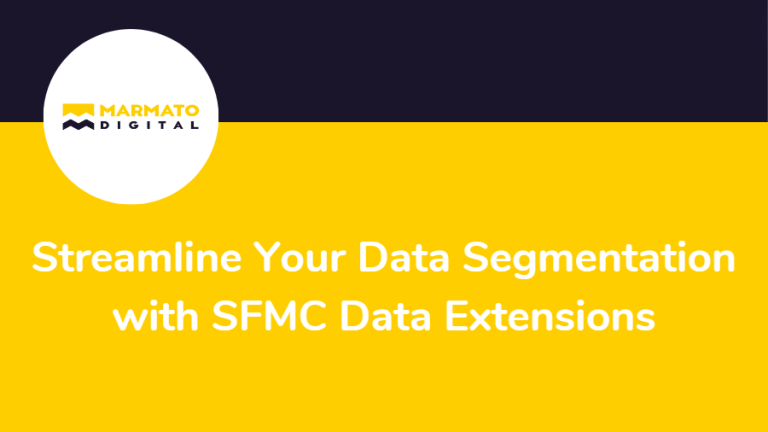
What is Data Segmentation?
Data segmentation is dividing your audience into smaller groups based on shared characteristics. This could be anything from demographics and geographic location to behavior and interests. By segmenting your data, you can tailor your marketing messages to specific groups, making them more relevant and engaging. In addition, it helps build stronger connections with your audience and drives better results.
Benefits of Data Segmentation:
- Improved Targeting: You can create more precise and effective marketing campaigns by understanding different audience segments’ unique needs and preferences.
- Increased Engagement: Personalized messages are more likely to catch your audience’s attention, leading to higher engagement rates.
- Better ROI: Targeted marketing efforts reduce wasted resources, ensuring your campaigns reach the right people and generate a better return on investment.
SFMC data segmentation capabilities:
Salesforce Marketing Cloud (SFMC) offers powerful tools to support data segmentation:
- Data Extensions: SFMC allows you to create and manage data extensions, which are tables that store your customer data.
- Automation Studio: This tool helps automate segmentation processes, ensuring your data is always up-to-date.
- Journey Builder: SFMC’s Journey Builder lets you create personalized customer journeys based on segmented data, enhancing the overall customer experience.
Preparing for Data Segmentation:
1. Data Collection:
Accurate and comprehensive data collection is the foundation of effective segmentation. Ensure you gather data from all relevant sources, including customer interactions, purchase history, and online behavior. The more detailed your data, the more effectively you can segment your audience.
2. Data Management:
Managing and organizing your data properly in SFMC is crucial. Here are some best practices:
- Regular Updates: Ensure your data is current by regularly importing and verifying new information.
- Data Cleaning: Remove duplicates, correct errors, and fill in missing information to maintain data accuracy.
- Validation Rules: Implement rules to validate data entries and ensure consistency.
3. Segmentation Goals:
Before you start segmenting your data, define clear goals and objectives. Having clear goals will guide your segmentation efforts and help you measure success. Ask yourself the following:
- What do I want to achieve with this segmentation?
- Which audience segments are most important for my campaign?
- What criteria will I use to segment my data?
What are Data Extensions in SFMC?
Data extensions in Salesforce Marketing Cloud (SFMC) are essentially tables that store your customer data. They allow you to organize and manage email addresses, names, purchase history, and more information. You can use this data to create targeted marketing campaigns, ensuring your messages reach the right people at the right time.
Benefits of Data Extensions in SFMC for Data Segmentation:
- Precise Targeting: Easily segment your audience into specific groups for more accurate targeting.
- Personalized Campaigns: Use detailed customer data to create tailored marketing messages.
- Better Engagement: Deliver relevant content to each segment, increasing customer engagement.
- Automated Updates: Automatically update your segments, saving time and effort.
- Enhanced Insights: Analyze segmented data to better understand customer behavior and preferences.
- Streamlined Data Management: Organize and manage large volumes of data efficiently.
- Scalability: Easily scale your segmentation efforts as your business grows.
- Improved ROI: Targeted and personalized campaigns lead to better conversion rates and higher return on investment.
Creating Data Extensions:
There are two types of data extensions in SFMC.
1. Standard Data Extensions:
Standard data extensions are basic tables where you manually import or input data. To set up and manage standard data extensions in SFMC:
- Navigate to Data Extensions: Go to the Email Studio or Contact Builder.
- Create a New Data Extension: Define the fields you need (e.g., name, email, purchase history).
- Import Data: Manually upload or connect your data to your data sources.
2. Filtered Data Extensions:
Filtered data extensions allow you to segment your audience based on specific criteria. To create a filtered data extension:
- Select a Source Data Extension: Choose an existing data extension to filter.
- Apply Filters: Define the criteria for your segment (e.g., customers who made a purchase in the last 30 days).
- Save and Name: Save the filtered data extension with a clear, descriptive name.
Data Extension Best Practices:
When creating and managing data extensions, keep these tips in mind:
- Consistent Naming Conventions: Use clear and consistent names for your data extensions to make them easy to find and manage.
- Organized Structure: Group related data extensions together for better organization.
- Regular Maintenance: Review and clean up your data extensions regularly to keep them relevant and useful.
Data filtering methods in SFMC:
Salesforce Marketing Cloud (SFMC) offers various filtering methods to help marketers segment their audience effectively. Here’s an overview of each method:
1. Data Filters:
Description: Data filters allow you to create segments by applying specific criteria to data extensions.
Usage: This method is ideal for quick and straightforward segmentation. For example, you can filter customers who have made a purchase in the last 30 days or those who have a birthday this month.
2. SQL Query Activities:
Description: SQL queries enable you to retrieve and segment data from data extensions using SQL language.
Usage: Ideal for advanced segmentation, SQL queries allow you to create precise and complex segments. For instance, you can filter customers who have spent over a certain amount in the past year or those who haven’t opened the last five emails.
3. Filtered Lists:
Description: Filtered lists allow you to segment lists based on criteria within Email Studio.
Usage: This method is suitable for simple and quick segmentation for email campaigns. For example, you can create a list of subscribers who signed up in the last week or those who clicked a specific link in your emails.
4. Audience Builder:
Description: Audience Builder provides a drag-and-drop interface to create complex audience segments using multiple criteria.
Usage: This tool combines multiple data sources and criteria to form sophisticated segments. For example, you can segment audiences based on demographic, behavioral, and transactional data in one place.
5. Journey Builder:
Description: Journey Builder allows for dynamic audience segmentation as customers move through different stages of a customer journey.
Usage: This method is perfect for automated segmentation based on real-time data and interactions. For example, you can trigger specific communications for customers who abandon their carts or complete a purchase.
6. Predictive Intelligence:
Description: Predictive Intelligence uses machine learning and predictive analytics to segment audiences based on predicted behaviors.
Usage: This tool helps identify high-value customers, predict churn, and recommend products. For example, you can create segments of customers likely to purchase a new product or those at risk of unsubscribing.
7. Marketing Cloud Connect:
Description: Marketing Cloud Connect integrates SFMC with Salesforce CRM to leverage CRM data for segmentation.
Usage: This method uses CRM data like leads, opportunities, and contact details for more informed segmentation. For instance, you can segment customers based on their stage in the sales pipeline or recent service interactions.
Conclusion:
Data extensions in Salesforce Marketing Cloud (SFMC) simplify data segmentation by offering powerful tools and capabilities. By dividing your audience into specific groups based on various criteria, you can deliver personalized messages that resonate, leading to higher engagement and better results. By leveraging data extensions, you can automate updates, gain enhanced insights, and manage your data efficiently, leading to improved marketing outcomes and a higher return on investment.
Take your marketing to the next level with Salesforce Marketing Cloud (SFMC)!
With the right tools and strategies, you can create personalized campaigns that resonate with your audience and drive better results.
Marmato Digital can help you unlock the full potential of SFMC’s data segmentation capabilities. Our expert team can help you set up and optimize data extensions, ensuring you deliver the right message to the right audience at the right time. Contact Us now to enhance your marketing precision and achieve superior outcomes!
Subscribe to Newsletter
Get our latest blogs directly to your inbox.

